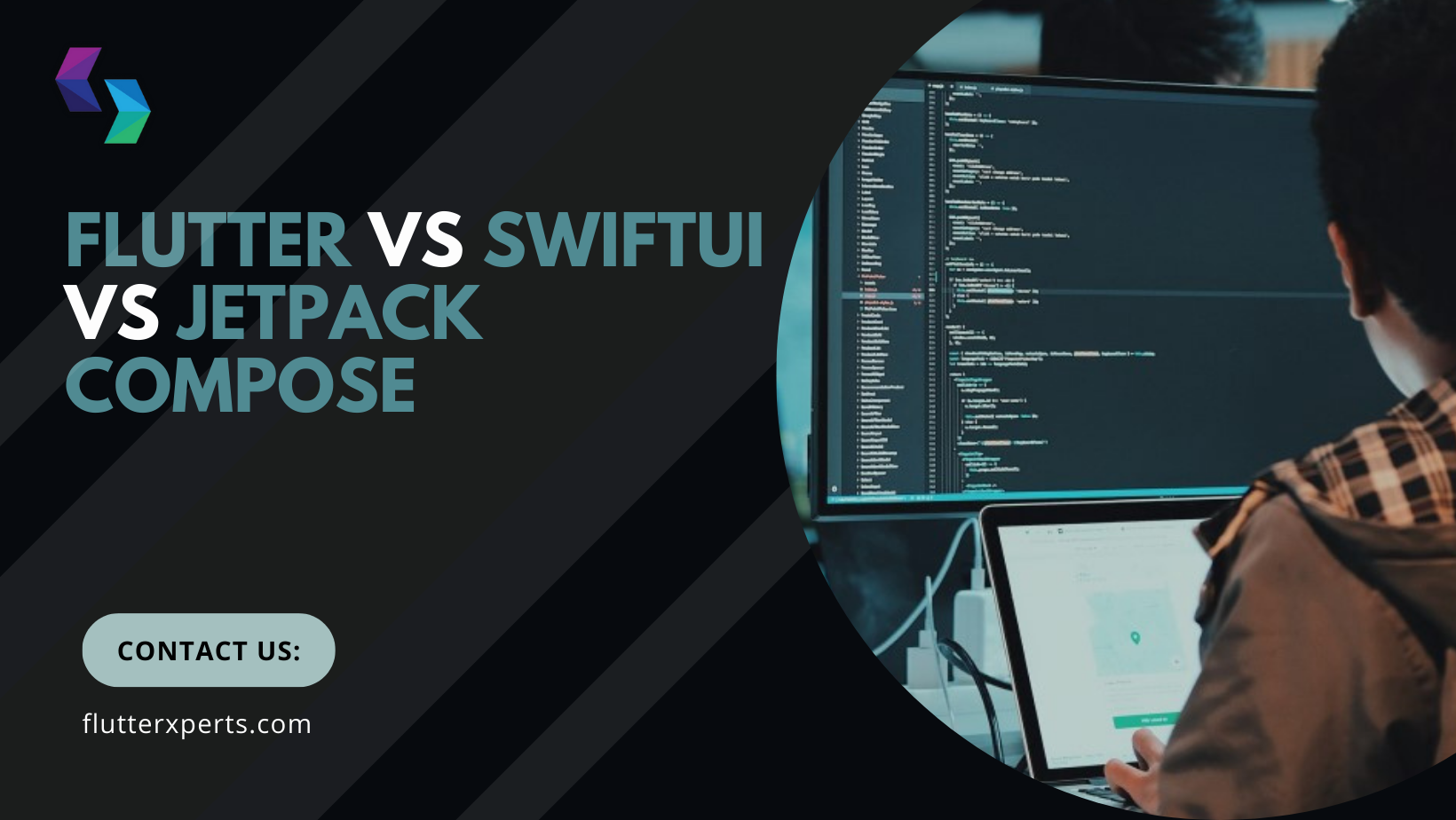Comparing Flutter, SwiftUI, and Jetpack Compose: Choosing the Best Cross-Platform Framework
In the dynamic realm of mobile app development, cross-platform frameworks have emerged as invaluable tools for creating applications that transcend platform boundaries. This article delves into the intricacies of cross-platform app development, providing an in-depth comparison of three influential frameworks: Flutter, SwiftUI, and Jetpack Compose. By the end of this exploration, you’ll be empowered to make an informed decision about the ideal framework for your next project.
Introduction
The ever-expanding landscape of mobile platforms necessitates the need for applications that cater to diverse ecosystems. Cross-platform frameworks have emerged as a solution, allowing developers to write code that runs seamlessly on multiple platforms. This article acts as a guiding light, dissecting the features, advantages, disadvantages, and performance aspects of Flutter, SwiftUI, and Jetpack Compose.
Understanding Cross-Platform App Development
Before embarking on our journey through these frameworks, let’s establish a strong foundation in cross-platform app development. This approach empowers developers to create a single codebase capable of functioning across various platforms. This streamlined process minimizes effort and time, replacing the need for maintaining separate codebases for different platforms.
Flutter: Advantages and Disadvantages
Advantages
Hot Reload for Rapid Development: Flutter’s standout feature, hot reload, facilitates real-time code changes without restarting the application. Let’s look at an example:
void main() {
runApp(MyApp());
}
class MyApp extends StatelessWidget {
@override
Widget build(BuildContext context) {
return MaterialApp(
home: Scaffold(
appBar: AppBar(
title: Text('Hot Reload Example'),
),
body: Center(
child: Text('Welcome to Flutter'),
),
),
);
}
}
Rich Widgets and UI Customization: Flutter boasts an extensive collection of customizable widgets, allowing developers to create intricate user interfaces. Consider this snippet:
Widget build(BuildContext context) {
return MaterialApp(
home: Scaffold(
body: Column(
children: <Widget>[
Text('Hello'),
RaisedButton(
onPressed: () {
// Add your action here
},
child: Text('Click Me'),
),
],
),
),
);
}
Single Codebase for Multiple Platforms: Flutter’s single codebase approach streamlines development across Android and iOS. This snippet showcases the power of unified code:
import 'package:flutter/material.dart';
void main() {
runApp(MyApp());
}
class MyApp extends StatelessWidget {
@override
Widget build(BuildContext context) {
return MaterialApp(
home: Scaffold(
appBar: AppBar(
title: Text('Cross-Platform Example'),
),
body: Center(
child: Text('Write Once, Run Everywhere'),
),
),
);
}
}
Disadvantages
Large App Size: Flutter’s framework and Dart runtime contribute to larger app sizes. This can affect user experience, especially in regions with slow network connections.
Limited Native Features: While Flutter provides a plethora of widgets, certain native functionalities might be better accessed in platform-specific development.
SwiftUI: Pros and Cons
Pros
Native Look and Feel: SwiftUI’s native integration with iOS delivers a seamless experience. Here’s a snippet illustrating SwiftUI’s simplicity:
import SwiftUI
struct ContentView: View {
var body: some View {
Text("Hello, SwiftUI!")
.font(.largeTitle)
.foregroundColor(.blue)
}
}
struct ContentView_Previews: PreviewProvider {
static var previews: some View {
ContentView()
}
}
Declarative Syntax: SwiftUI’s declarative syntax enables clean UI creation. This snippet demonstrates the simplicity:
struct ContentView: View {
var body: some View {
VStack {
Text("Welcome to")
Text("SwiftUI")
.font(.largeTitle)
.fontWeight(.bold)
}
}
}
Swift Integration: SwiftUI’s compatibility with Swift language features ensures a smooth development experience. This snippet exemplifies the integration:
struct ContentView: View {
var body: some View {
Text("SwiftUI + Swift")
.font(.title)
.foregroundColor(.green)
}
}
Cons
iOS-Exclusive: SwiftUI is primarily geared toward iOS and macOS development, limiting its use for multi-platform projects.
Learning Curve: SwiftUI’s unique syntax might pose a learning curve initially, but mastering it can lead to efficient and elegant code.
Jetpack Compose: Exploring the Framework
Jetpack Compose, Google’s offering for modern Android development, simplifies UI creation. Its declarative nature is similar to SwiftUI, making it user-friendly and dynamic.
Comparison of Performance and UI Components
Each framework offers distinct performance advantages. Flutter’s optimized engine ensures fluid animations, SwiftUI’s integration with iOS components boosts performance, and Jetpack Compose leverages Kotlin’s efficiency for Android UI rendering.
Development Workflow and Tools
Each framework presents a unique development workflow. Flutter developers benefit from tools like “Flutter Doctor” for troubleshooting, while SwiftUI enthusiasts can rely on Xcode’s debugging features. Jetpack Compose developers enjoy Android Studio’s robust support for efficient coding and testing.
Community and Support
Thriving communities and strong support systems are crucial for framework success. Flutter boasts an active community, extensive documentation, and a plethora of packages. SwiftUI taps into Apple’s resources and developer-focused events. Jetpack Compose, backed by Google, steadily builds its community and influence in the Android development sphere.
Conclusion
Selecting the ideal cross-platform framework hinges on your project’s needs and your team’s familiarity with the tools. Flutter’s rapid development, SwiftUI’s iOS integration, and Jetpack Compose’s dynamic UI creation cater to diverse requirements. As you traverse the landscape of cross-platform app development, refer to the insights provided here to make an educated decision that aligns with your project’s goals.
FAQs
Q1: Can I exclusively target iOS or Android using Flutter? A1: Absolutely. Flutter’s cross-platform capability extends to single-platform development as well.
Q2: Are there industries better suited for SwiftUI due to its native integration? A2: Indeed. SwiftUI excels in projects where iOS dominance is crucial, enhancing the native user experience.