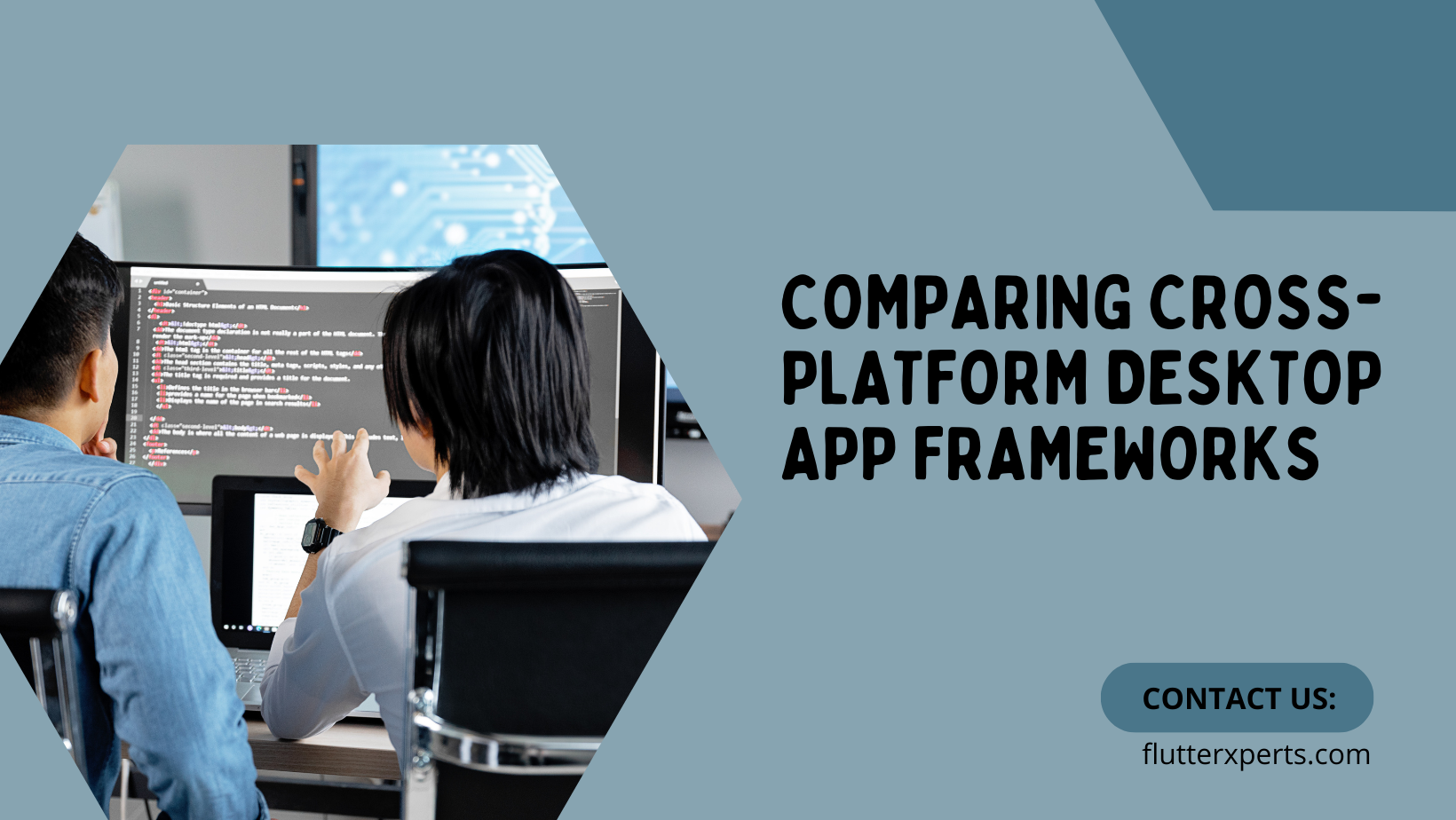Cross-Platform Desktop App Frameworks: Flutter vs Electron vs NW.js
In the rapidly evolving landscape of software development, creating desktop applications that work seamlessly across multiple platforms has become a critical requirement. Cross-platform desktop app frameworks have emerged as the solution to this challenge, offering developers the ability to build applications that can run on various operating systems with minimal effort. In this comprehensive guide, we will delve into three prominent cross-platform desktop app frameworks: Flutter, Electron, and NW.js. We’ll explore their features, benefits, and drawbacks, helping you make an informed decision when selecting the right framework for your project.
Introduction
Cross-platform desktop app frameworks have gained immense popularity due to their efficiency in enabling developers to create applications that can run on different operating systems. This guide will provide an in-depth comparison of three leading frameworks: Flutter, Electron, and NW.js. We will delve into their key features, programming languages, community support, performance, and more, to help you understand the strengths and weaknesses of each framework.
Understanding Cross-Platform Desktop App Frameworks
Before we dive into the specifics of each framework, let’s establish a foundational understanding of cross-platform desktop app development. In essence, these frameworks allow developers to write code once and deploy it across multiple platforms, saving time and effort in the development process. By leveraging shared codebases and adapting to platform-specific nuances, cross-platform frameworks bridge the gap between various operating systems.
Exploring Flutter for Desktop Apps
Flutter for Desktop Development Flutter, developed by Google, has rapidly gained traction in the mobile app development sphere. However, its capabilities extend beyond mobile. Flutter for desktop offers a powerful toolkit for creating high-quality, native desktop applications.
Code Example – Creating a Basic Flutter Desktop App:
import 'package:flutter/material.dart';
void main() {
runApp(MyApp());
}
class MyApp extends StatelessWidget {
@override
Widget build(BuildContext context) {
return MaterialApp(
home: Scaffold(
appBar: AppBar(
title: Text('Flutter Desktop App'),
),
body: Center(
child: Text('Hello, Desktop World!'),
),
),
);
}
}
Electron: A Deep Dive into Cross-Platform Development
Electron Framework Overview Electron has established itself as a robust framework for building cross-platform desktop applications using web technologies. It allows developers to create applications using HTML, CSS, and JavaScript, while providing access to native APIs.
Code Example – Creating an Electron App:
<!DOCTYPE html>
<html>
<head>
<title>Electron App</title>
</head>
<body>
<h1>Hello, Electron!</h1>
</body>
</html>
NW.js: Building Desktop Apps with Web Technologies
Introduction to NW.js NW.js, previously known as node-webkit, is another contender in the cross-platform desktop app development arena. Similar to Electron, NW.js empowers developers to build desktop applications using web technologies.
Code Example – Setting Up an NW.js Project:
- Install NW.js globally:
npm install -g nw - Create an
index.htmlfile with basic HTML structure. - Create a
package.jsonfile with configuration. - Run the app:
nw .
Feature Comparison: Flutter vs Electron vs NW.js
Feature Comparison Now, let’s compare some key features of these frameworks:
- Language: Flutter uses Dart, Electron relies on JavaScript, and NW.js supports both JavaScript and Node.js.
- User Interface: Flutter offers a rich set of widgets, Electron uses web-based UI, and NW.js provides flexible UI options.
- Performance: Flutter boasts high performance through compiled code, while Electron and NW.js have some performance trade-offs due to their web-based nature.
Performance and User Experience Comparison
Performance Considerations Flutter’s compiled code delivers native-like performance, ensuring smooth animations and responsiveness. However, Electron and NW.js may experience performance bottlenecks due to their reliance on web technologies.
User Experience Flutter excels in providing consistent user experiences across platforms, while Electron and NW.js might require extra effort to maintain consistent UI/UX due to potential platform-specific variations.
Community and Support
Community and Documentation All three frameworks have active communities and extensive documentation. Flutter benefits from Google’s backing, Electron has a large community with numerous plugins, and NW.js benefits from open-source contributions.
Considerations for Choosing the Right Framework
Choosing the Right Framework When selecting a framework, consider factors such as project requirements, programming language familiarity, performance expectations, and the complexity of your application. Flutter suits projects seeking native performance, Electron is ideal for web developers, and NW.js is a solid choice for versatile desktop applications.
Conclusion
In the realm of cross-platform desktop app development, Flutter, Electron, and NW.js offer distinct advantages and cater to different developer preferences. Flutter shines with its native performance, while Electron and NW.js excel in leveraging web technologies. Choosing the right framework hinges on your project’s specific needs and your team’s skill set. By evaluating factors like language, performance, user experience, and community support, you can confidently embark on your cross-platform desktop app development journey.
FAQs
Q1: Can I use Flutter for both mobile and desktop app development? Yes, Flutter offers the flexibility to develop applications for both mobile and desktop platforms using a single codebase.
Q2: Which framework is better for a web developer looking to venture into desktop app development? Electron is an excellent choice for web developers due to its utilization of familiar web technologies like HTML, CSS, and JavaScript.