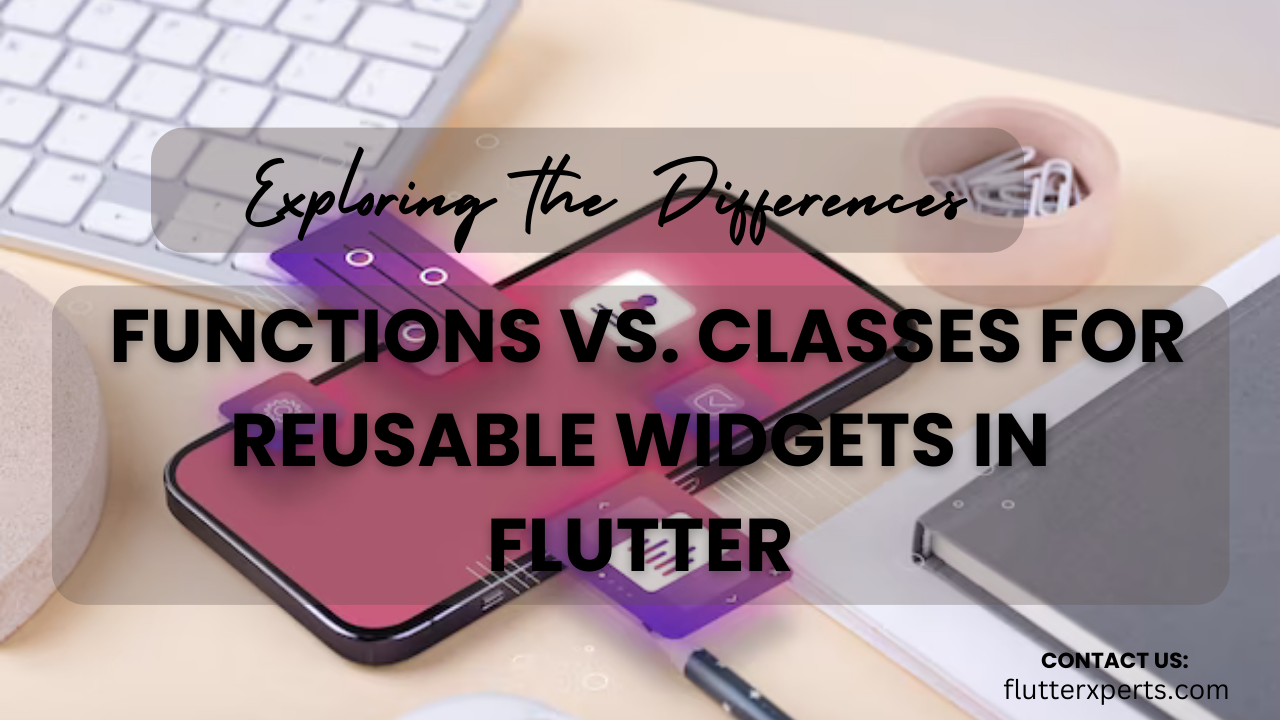Exploring the Differences: Functions vs. Classes for Reusable Widgets in Flutter
Introduction
In Flutter, creating reusable widgets is a crucial aspect of mobile application development. Reusable widgets enable developers to efficiently build user interfaces and promote code reusability. When it comes to implementing reusable widgets in Flutter, there are two primary approaches: using functions and using classes. This article delves into the key differences between these two approaches, exploring their advantages, limitations, and providing insights to help you make informed decisions when choosing between functions and classes for creating reusable widgets in Flutter.
What are Reusable Widgets in Flutter?
Before we delve into the differences between functions and classes, let’s first understand what reusable widgets are in the context of Flutter. Widgets in Flutter are the building blocks of the user interface, representing various UI components such as buttons, text fields, containers, and more. Reusable widgets, as the name suggests, are widgets that can be used multiple times within an application, offering the benefits of code reusability and maintainability.
Creating Reusable Widgets with Functions
One approach to creating reusable widgets in Flutter is through functions. Functions in Flutter are referred to as “widget functions” and can be used to define a reusable widget. Let’s consider an example of creating a simple reusable widget using a function:
import 'package:flutter/material.dart';
Widget myReusableWidget() {
return Container(
width: 200,
height: 100,
color: Colors.blue,
child: Text(
'Reusable Widget',
style: TextStyle(
color: Colors.white,
fontSize: 18,
fontWeight: FontWeight.bold,
),
),
);
}
In the code snippet above, we define a function called myReusableWidget() that returns a Container widget. This function encapsulates the configuration of the Container widget, including its width, height, background color, and child widget. This reusable widget can be invoked wherever a Container widget with the specified style and dimensions is required.
Advantages and Limitations of Using Functions for Reusable Widgets
Using functions to create reusable widgets in Flutter offers several advantages. Firstly, functions are relatively simple and easy to understand, making them accessible to developers at all levels of expertise. They provide a concise way to define widgets and allow for flexibility in composing UI components. Functions are particularly useful for stateless widgets that don’t require internal state management.
However, there are also limitations to consider when using functions for reusable widgets. Functions lack the ability to maintain internal state, which can be crucial in certain scenarios. For example, if you need a widget that can toggle its visibility or maintain a counter, a function-based approach may not be suitable. In such cases, classes offer a better alternative.
Creating Reusable Widgets with Classes
The alternative approach to creating reusable widgets in Flutter involves using classes. By defining a class that extends the StatefulWidget or StatelessWidget class, we can create reusable widgets that offer more advanced capabilities. Let’s explore an example of creating a reusable widget using a class:
import 'package:flutter/material.dart';
class MyReusableWidget extends StatelessWidget {
final String text;
MyReusableWidget({required this.text});
@override
Widget build(BuildContext context) {
return Container(
width: 200,
height: 100,
color: Colors.blue,
child: Text(
text,
style: TextStyle(
color: Colors.white,
fontSize: 18,
fontWeight: FontWeight.bold,
),
),
);
}
}
In the code snippet above, we define a class called MyReusableWidget that extends the StatelessWidget class. This class has a constructor that accepts a required text parameter. The build() method is overridden to return the desired widget, in this case, a Container widget with the provided text value.
Advantages and Limitations of Using Classes for Reusable Widgets
Using classes for creating reusable widgets in Flutter offers additional advantages compared to functions. Classes allow us to maintain state within the widget, making it easier to handle user interactions, update the UI, and manage complex widget hierarchies. Let’s enhance our MyReusableWidget class to demonstrate the advantages:
import 'package:flutter/material.dart';
class MyReusableWidget extends StatefulWidget {
final String text;
MyReusableWidget({required this.text});
@override
_MyReusableWidgetState createState() => _MyReusableWidgetState();
}
class _MyReusableWidgetState extends State<MyReusableWidget> {
bool isVisible = true;
void toggleVisibility() {
setState(() {
isVisible = !isVisible;
});
}
@override
Widget build(BuildContext context) {
return isVisible
? Container(
width: 200,
height: 100,
color: Colors.blue,
child: Text(
widget.text,
style: TextStyle(
color: Colors.white,
fontSize: 18,
fontWeight: FontWeight.bold,
),
),
)
: Container(); // Empty container when not visible
}
}
In the updated code snippet, we’ve converted MyReusableWidget to a stateful widget by extending StatefulWidget and implementing a corresponding state class _MyReusableWidgetState. The state class maintains a boolean variable isVisible that determines the visibility of the widget. We also added a toggleVisibility() method to toggle the visibility when triggered.
Using classes for reusable widgets allows for complex state management, interactivity, and encapsulation of widget-specific logic. However, it’s worth noting that classes involve more boilerplate code compared to functions, which can sometimes lead to increased verbosity and longer development cycles.
Choosing Between Functions and Classes for Reusable Widgets
When deciding between functions and classes for creating reusable widgets in Flutter, consider the specific requirements and complexity of your application. Functions are suitable for simple, stateless widgets where code reusability is the primary concern. They offer a concise and flexible way to define widgets.
On the other hand, classes offer more advanced capabilities and are ideal for widgets that require state management, complex interactions, or encapsulated logic. They provide a structured approach to organizing widget-related code and facilitate the development of interactive and dynamic UI components.
To choose the most appropriate approach, ask yourself the following questions:
- Does the widget require state management or complex interactions?
- Will the widget be used in multiple parts of the application?
- How much flexibility and extensibility does the widget need?
By answering these questions, you can determine whether functions or classes are better suited for your particular use case.
Conclusion
Reusable widgets play a crucial role in Flutter app development, enabling developers to build UI components efficiently and maintain codebase consistency. When it comes to creating reusable widgets, Flutter offers two approaches: using functions and using classes. Functions provide simplicity and code reusability, while classes offer advanced capabilities and state management.
Understanding the differences between functions and classes helps you make informed decisions based on the specific requirements of your Flutter project. By carefully considering factors such as state management, complexity, and reusability, you can choose the most suitable approach for creating reusable widgets in Flutter.
FAQs
- Q: Can I mix functions and classes for creating reusable widgets in Flutter?Yes, Flutter allows you to combine functions and classes to create reusable widgets. You can use functions as part of class-based widgets to encapsulate certain functionality while leveraging the benefits of classes.
- Q: What are some best practices for organizing and structuring reusable widgets in Flutter?It’s recommended to group related reusable widgets into separate files or directories. This helps maintain a modular and organized codebase, making it easier to locate and reuse widgets throughout the project. Additionally, consider using proper naming conventions and commenting to improve code readability and maintainability.