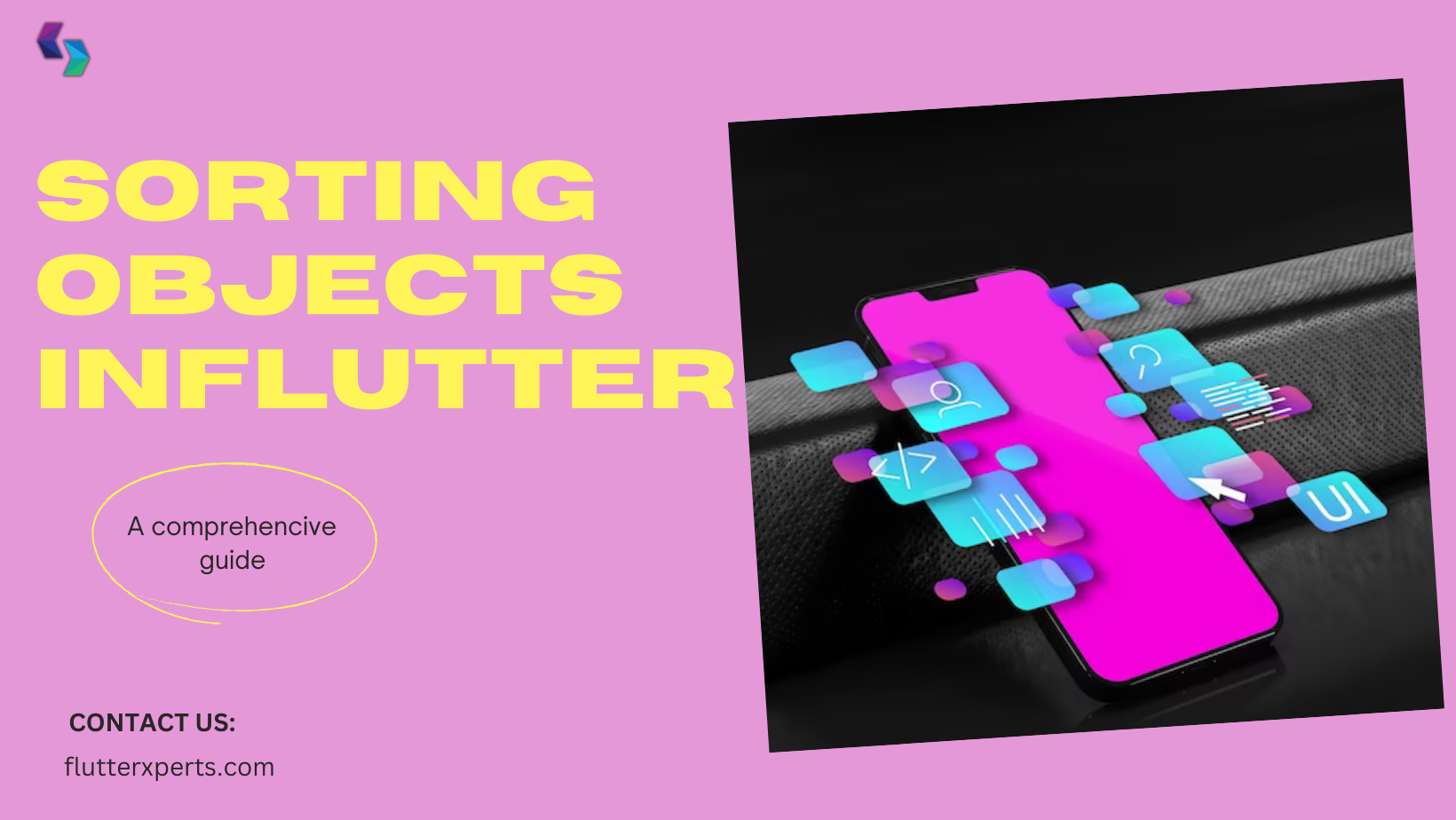Efficient Ways to Sort Lists of Objects in Flutter (Dart) Based on Property Values
Introduction to Sorting Objects in Flutter
In mobile app development, sorting lists of objects is a common task. Whether you’re working on a Flutter application or using the Dart programming language, understanding how to efficiently sort objects based on property values is essential. Sorting objects allows you to organize data in a meaningful way, enabling better user experiences and improved app functionality.
Understanding the Dart Language for Object Sorting
Before diving into sorting objects in Flutter, let’s first familiarize ourselves with the Dart language. Dart provides various methods and techniques that simplify the sorting process. One such method is the sort() method, which allows you to sort lists in ascending order.
To use the sort() method effectively, you need to understand how to define custom comparison functions. These functions help determine the order in which objects should be sorted based on specific properties.
Sorting Lists in Flutter Using the sort() Method
In Flutter, sorting lists of objects is made easy with the sort() method. This method sorts a list in-place, meaning it modifies the original list directly.
To demonstrate how the sort() method works, consider the following example:
class Person {
String name;
int age;
Person(this.name, this.age);
}
void main() {
List<Person> people = [
Person('John', 25),
Person('Alice', 30),
Person('Bob', 20),
];
// Sort the list of people by age in ascending order
people.sort((a, b) => a.age.compareTo(b.age));
// Print the sorted list
for (var person in people) {
print('${person.name} - ${person.age}');
}
}
In this example, we have a Person class with properties name and age. We create a list of Person objects and sort them by the age property using the sort() method. The resulting list will be ordered in ascending order based on age.
Sorting Objects by Property Value in Flutter
4.1 Sorting Objects in Ascending Order
To sort objects in ascending order based on a specific property, you can use the sort() method with a custom comparison function. The comparison function takes two objects and compares their property values to determine their order.
Here’s an example of sorting objects in ascending order based on the name property:
class Person {
String name;
int age;
Person(this.name, this.age);
}
void main() {
List<Person> people = [
Person('John', 25),
Person('Alice', 30),
Person('Bob', 20),
];
// Sort the list of people by name in ascending order
people.sort((a, b) => a.name.compareTo(b.name));
// Print the sorted list
for (var person in people) {
print('${person.name} - ${person.age}');
}
}
In this example, the sort() method is used with a custom comparison function that compares the name property of two Person objects. The resulting list will be sorted in ascending order based on the name property.
4.2 Sorting Objects in Descending Order
To sort objects in descending order, you can modify the comparison function by reversing the order of the comparison. Here’s an example:
class Person {
String name;
int age;
Person(this.name, this.age);
}
void main() {
List<Person> people = [
Person('John', 25),
Person('Alice', 30),
Person('Bob', 20),
];
// Sort the list of people by age in descending order
people.sort((a, b) => b.age.compareTo(a.age));
// Print the sorted list
for (var person in people) {
print('${person.name} - ${person.age}');
}
}
In this example, the comparison function b.age.compareTo(a.age) is used to sort the people list in descending order based on the age property.
4.3 Sorting Objects with Custom Comparator Functions
In some cases, you may need to sort objects based on complex criteria that cannot be handled by simple property comparisons. In such situations, you can define custom comparator functions to specify the desired sorting behavior.
Here’s an example of sorting Person objects based on both age and name:
class Person {
String name;
int age;
Person(this.name, this.age);
}
void main() {
List<Person> people = [
Person('John', 25),
Person('Alice', 30),
Person('Bob', 20),
];
// Sort the list of people by age and then by name
people.sort((a, b) {
var ageComparison = a.age.compareTo(b.age);
if (ageComparison != 0) {
return ageComparison;
} else {
return a.name.compareTo(b.name);
}
});
// Print the sorted list
for (var person in people) {
print('${person.name} - ${person.age}');
}
}
In this example, the custom comparator function compares the age property first and then the name property if the ages are equal. This way, the people list is sorted based on age and, within the same age group, by name.
Implementing Object Sorting in Flutter Applications
Now that you have a good understanding of sorting objects in Flutter, you can apply this knowledge to your own app development projects. Sorting objects can greatly enhance the user experience and make your app more efficient in handling and presenting data.
Consider the requirements of your specific app and determine the best sorting approach based on the properties and criteria that are relevant to your data.
Conclusion
Sorting lists of objects is a crucial task in mobile app development. In this article, we explored efficient ways to sort lists of objects in Flutter using the Dart programming language. We covered sorting in ascending and descending order, as well as using custom comparator functions for more complex sorting criteria.
By leveraging these techniques, you can improve the organization and presentation of data in your Flutter applications. Sorting objects based on property values will enhance the overall user experience and ensure a more intuitive and user-friendly app.
FAQs
Q1: Can I sort objects based on multiple properties simultaneously in Flutter?
Yes, you can sort objects based on multiple properties simultaneously in Flutter. By defining custom comparator functions, you can specify the sorting behavior for each property and create complex sorting criteria.
Q2: Is it possible to sort objects in Flutter based on non-numeric properties?
Absolutely! Sorting objects in Flutter is not limited to numeric properties. You can sort objects based on string properties, dates, or any other comparable data types. Simply adjust the comparison logic in your custom comparator function to match the desired property’s type.
Remember to check the Flutter documentation and explore additional resources to deepen your understanding of object sorting in Flutter and Dart programming. Happy coding!