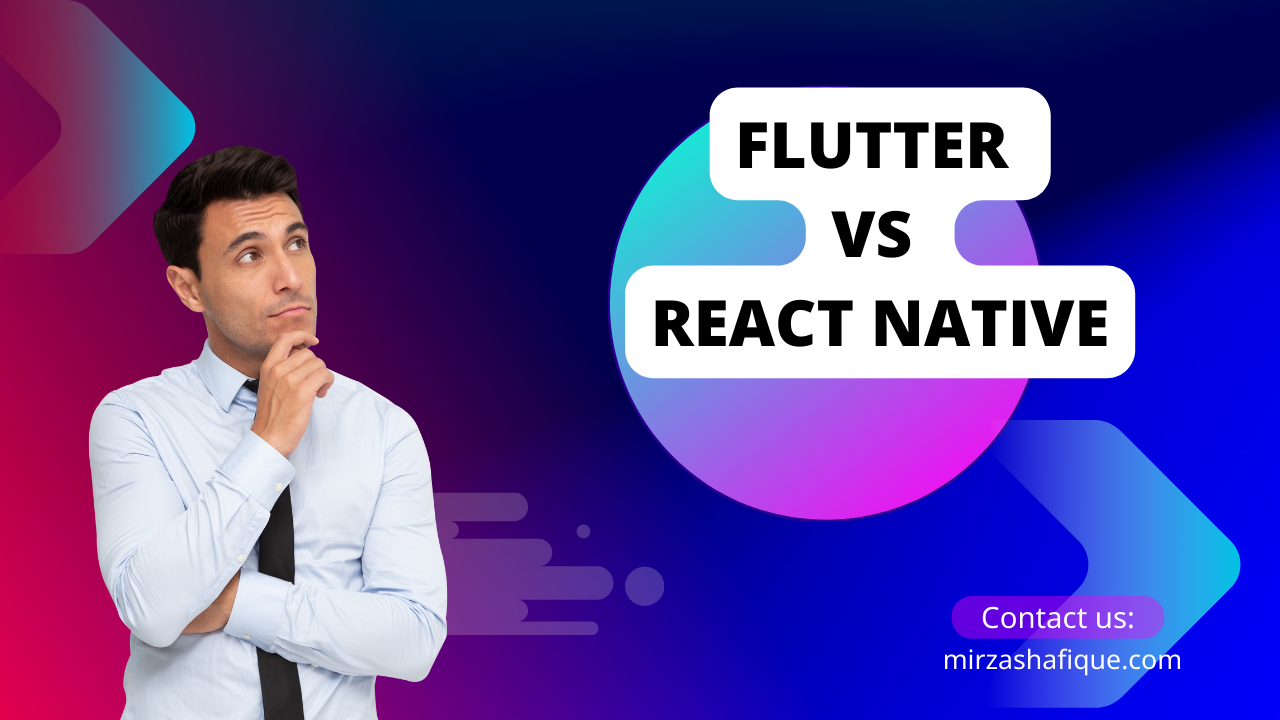Flutter vs. React Native: Which Framework is Right for You?
Introduction
When it comes to mobile application development, there are numerous frameworks available that offer cross-platform capabilities, allowing developers to build apps for both iOS and Android using a single codebase. Two of the most popular frameworks in this space are Flutter and React Native. In this article, we will compare Flutter and React Native, exploring their strengths and weaknesses, to help you determine which framework is the right choice for your mobile app development project.
What is Flutter?
Flutter is an open-source UI software development kit (SDK) developed by Google. It allows developers to build natively compiled applications for mobile, web, and desktop from a single codebase. Flutter uses the Dart programming language and provides a rich set of pre-designed widgets that enable developers to create visually appealing and highly performant user interfaces.
What is React Native?
React Native, on the other hand, is a JavaScript framework developed by Facebook. It allows developers to build mobile applications using JavaScript and the React library. React Native utilizes a “learn once, write anywhere” approach, enabling developers to leverage their existing JavaScript skills to build cross-platform apps with native-like performance.
Comparison of Flutter and React Native
Now, let’s dive into a detailed comparison of Flutter and React Native across various aspects:
a) Performance and Speed
When it comes to performance, both Flutter and React Native are known for delivering impressive results. Flutter’s performance is based on its unique architecture, where the UI is rendered directly on the canvas. This approach eliminates the performance overhead associated with bridging native components, resulting in fast and smooth user experiences.
React Native, on the other hand, uses a bridge to communicate between JavaScript and native components. While this bridge can introduce some performance overhead, React Native has made significant improvements over time, and the difference in performance compared to Flutter is minimal in most cases.
b) Development Experience
Flutter provides a delightful development experience with its hot reload feature. With hot reload, developers can instantly see the changes they make to the code reflected in the app’s UI, making the development process highly iterative and efficient. Additionally, Flutter’s rich set of pre-designed widgets simplifies UI development and reduces the need for custom styling.
React Native also offers a good development experience, allowing developers to see immediate changes with its fast refresh feature. However, the JavaScript development workflow might feel more familiar to web developers, as React Native follows a similar component-based approach to React. This can be an advantage if your team is already experienced in JavaScript development.
c) User Interface
Both Flutter and React Native provide a wide range of UI components and libraries that help developers create visually appealing interfaces. Flutter’s widget catalog is extensive, offering a vast collection of customizable and adaptive widgets. This allows developers to achieve pixel-perfect UI designs across different devices and platforms.
React Native, on the other hand, provides a rich ecosystem of community-driven UI component libraries. These libraries offer a wide variety of ready-to-use components, allowing developers to quickly build complex interfaces. However, achieving pixel-perfect designs might require additional effort due to differences in how components are rendered on different platforms.
d) Community and Ecosystem
Community support and ecosystem maturity play a crucial role in the success of any development framework. Both Flutter and React Native have active and vibrant communities, with numerous open-source packages, libraries, and plugins available.
Flutter has gained significant traction in recent years, with a growing community and a well-established ecosystem. The official Flutter package repository, called pub.dev, hosts thousands of packages that provide additional functionality and integration options for Flutter apps.
React Native benefits from its association with the broader React ecosystem, which includes web development. This shared ecosystem allows developers to leverage existing knowledge and resources across platforms. React Native also has a vast collection of community-driven packages available through the npm package manager.
e) Cross-Platform Support
Both Flutter and React Native are designed to enable cross-platform development. They allow developers to write code once and deploy it on multiple platforms, significantly reducing development time and effort.
Flutter achieves true cross-platform support by compiling the code to native machine code, resulting in apps that can take full advantage of the underlying platform’s capabilities. This approach ensures that Flutter apps have a native-like performance and user experience.
React Native takes a different approach by utilizing native components and APIs through a bridge. While this approach allows for easy integration with existing native codebases, it can occasionally result in platform-specific issues or delays in adopting the latest native features.
f) Learning Curve
The learning curve is an essential consideration when choosing a mobile app development framework. Flutter’s learning curve is generally considered to be steeper, especially for developers who are new to Dart or have limited experience with UI development. However, Flutter’s comprehensive documentation and active community support make the learning process smoother.
React Native, on the other hand, has a shallower learning curve for developers who are already familiar with JavaScript and React. React Native’s strong resemblance to web development practices makes it easier for web developers to transition into mobile app development.
Factors to Consider When Choosing Between Flutter and React Native
When making a decision between Flutter and React Native, consider the following factors:
a) Project Requirements
Evaluate the specific requirements of your project. Consider factors such as performance, desired UI complexity, and integration with existing native codebases. If you require pixel-perfect designs and high-performance graphics, Flutter might be the better choice. If you need seamless integration with existing JavaScript or React codebases, React Native could be the way to go.
b) Developer Skill Set
Assess the skills of your development team. If your team has a strong background in JavaScript and React, React Native might be more familiar and easier to adopt. On the other hand, if you have developers with experience in Dart or UI development, they might find Flutter more comfortable to work with.
c) Community Support
Consider the strength and activity of the respective communities. A vibrant community ensures ongoing support, bug fixes, and access to a wide range of third-party packages and libraries. Both Flutter and React Native have active communities, but it’s worth exploring the available resources and community engagement specific to your project’s needs.
d) Performance Considerations
Carefully evaluate the performance requirements of your app. Flutter’s direct rendering approach and native compilation can provide better performance in certain scenarios, especially for graphics-intensive apps. However, React Native’s performance is generally sufficient for most mobile app development projects, and its bridge architecture allows for easy integration with native code when needed.
Flutter Code Example:
import 'package:flutter/material.dart';
void main() {
runApp(MyApp());
}
class MyApp extends StatelessWidget {
@override
Widget build(BuildContext context) {
return MaterialApp(
title: 'Flutter App',
theme: ThemeData(
primarySwatch: Colors.blue,
),
home: MyHomePage(),
);
}
}
class MyHomePage extends StatelessWidget {
@override
Widget build(BuildContext context) {
return Scaffold(
appBar: AppBar(
title: Text('Flutter App'),
),
body: Center(
child: Text(
'Hello, Flutter!',
style: TextStyle(fontSize: 24),
),
),
);
}
}
In this Flutter code example, we define a basic Flutter app with a simple home page that displays the text “Hello, Flutter!” in the center of the screen.
React Native Code Example:
import React from 'react';
import { View, Text, StyleSheet } from 'react-native';
const App = () => {
return (
<View style={styles.container}>
<Text style={styles.text}>Hello, React Native!</Text>
</View>
);
};
const styles = StyleSheet.create({
container: {
flex: 1,
justifyContent: 'center',
alignItems: 'center',
},
text: {
fontSize: 24,
},
});
export default App;
In this React Native code example, we create a basic React Native app with a single component that displays the text “Hello, React Native!” in the center of the screen.
Here are some reference links to further explore Flutter and React Native:
- Flutter official documentation: https://flutter.dev/docs
- Flutter package repository (pub.dev): https://pub.dev
- React Native official documentation: https://reactnative.dev/docs
- React Native community packages (npm): https://www.npmjs.com/browse/keyword/react-native
These resources provide in-depth information, tutorials, and examples to help you get started with Flutter and React Native development.
Remember to explore these links and experiment with the code examples to gain a better understanding of the frameworks.
Conclusion
Choosing between Flutter and React Native ultimately depends on your project’s specific requirements and your team’s skill set. Flutter offers excellent performance, a rich set of pre-designed widgets, and a growing ecosystem. React Native, on the other hand, leverages JavaScript and the React library, making it an attractive choice for web developers and projects requiring seamless integration with existing JavaScript codebases.
Remember to evaluate your project’s needs, consider the strengths and weaknesses of each framework, and leverage the resources provided by the vibrant communities supporting both Flutter and React Native.
FAQs
Q: Can I use Flutter or React Native to build apps for both iOS and Android?
A: Yes, both Flutter and React Native allow you to build cross-platform apps that can run on both iOS and Android devices.
Q: Which framework has a shallower learning curve, Flutter or React Native?
A: React Native generally has a shallower learning curve, particularly for developers with prior experience in JavaScript and React.