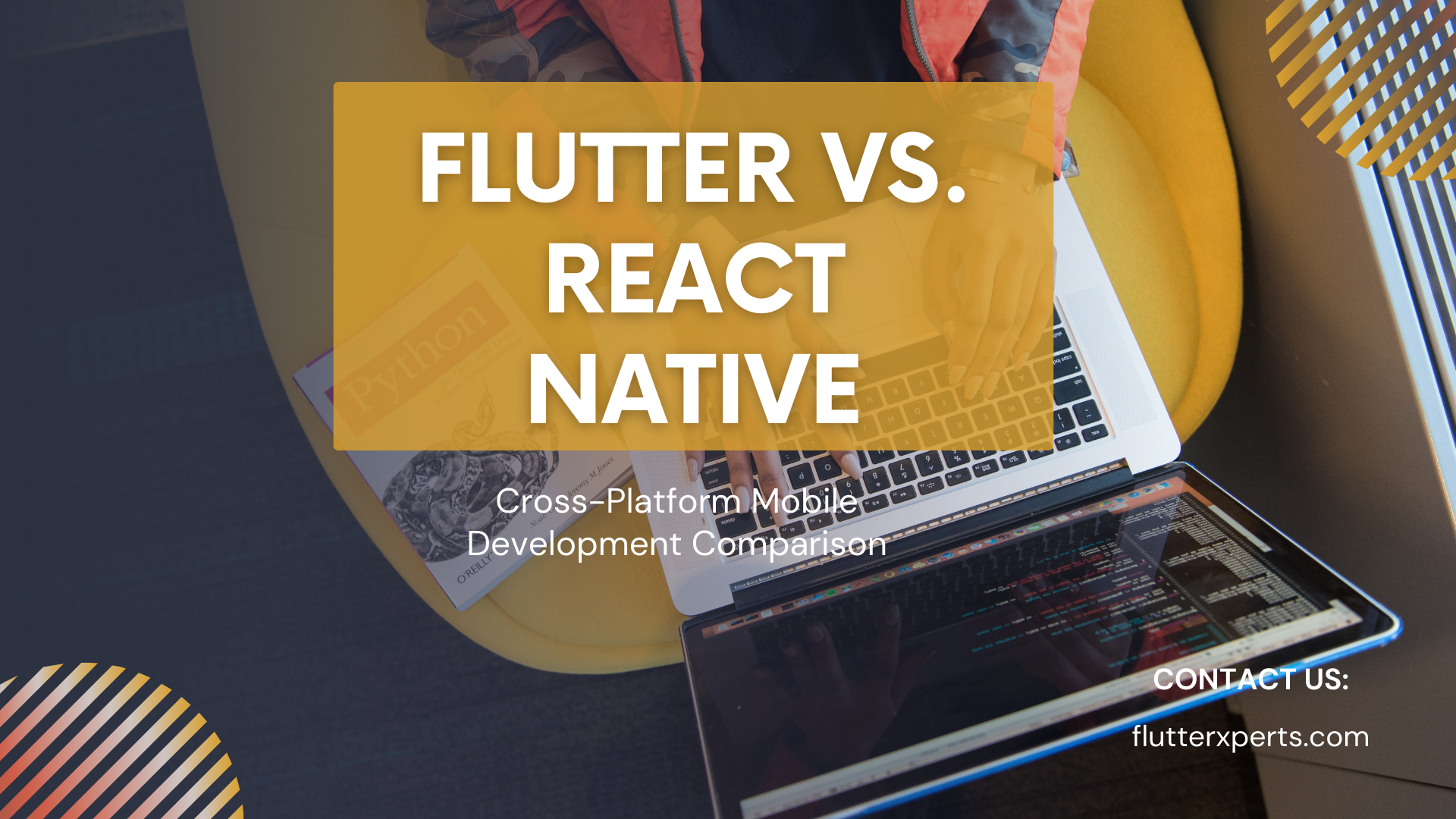Flutter vs. React Native: Choosing the Right Framework for Cross-Platform Mobile Apps
In today’s fast-paced digital world, mobile applications have become a vital part of our lives. As businesses strive to reach a wider audience, the demand for cross-platform mobile apps has skyrocketed. Developers now have multiple frameworks to choose from when building such apps. Two of the most popular choices are Flutter and React Native. In this article, we will delve into the details of both frameworks and help you make an informed decision about which one to choose for your next cross-platform mobile app project.
Understanding Cross-Platform Mobile Development
Before we dive into the specifics of Flutter and React Native, let’s briefly explore the concept of cross-platform mobile development. Cross-platform development allows developers to write code once and deploy it on multiple platforms, such as iOS and Android. This approach offers significant time and cost savings compared to developing separate native apps for each platform.
Exploring Flutter
Overview of Flutter
Flutter, developed by Google, is an open-source UI toolkit for building natively compiled applications for mobile, web, and desktop from a single codebase. It uses the Dart programming language and offers a rich set of pre-designed widgets that make building beautiful and responsive user interfaces a breeze.
Key Features of Flutter
- Hot Reload: Flutter’s hot reload feature allows developers to instantly see the changes they make in the code, making the development process fast and efficient.
Example:
void main() {
runApp(MyApp());
}
class MyApp extends StatelessWidget {
@override
Widget build(BuildContext context) {
return MaterialApp(
home: Scaffold(
appBar: AppBar(
title: Text('Flutter App'),
),
body: Center(
child: Text('Hello, Flutter!'),
),
),
);
}
}
- Widgets: Flutter provides a vast collection of customizable widgets, enabling developers to create visually stunning and highly interactive user interfaces.
Example:
Container(
width: 200,
height: 200,
color: Colors.blue,
child: Text(
'Hello, Flutter!',
style: TextStyle(
fontSize: 24,
color: Colors.white,
),
),
)
- Performance: Flutter apps are known for their excellent performance, as they are compiled directly to native code without the need for a JavaScript bridge.
Example:
ListView.builder(
itemCount: 100,
itemBuilder: (context, index) {
return ListTile(
title: Text('Item $index'),
);
},
)
- Native-like Experience: Flutter apps have a native look and feel, as they use native components and don’t rely on web views.
Example:
IconButton(
icon: Icon(Icons.add),
onPressed: () {
// Perform an action
},
)
- Rich Development Tools: Flutter comes with a comprehensive set of development tools, including a powerful IDE (Integrated Development Environment) called Flutter Studio.
Pros and Cons of Flutter
Pros:
- Fast development process with hot reload.
- High-performance and native-like user experience.
- Rich collection of customizable widgets.
- Excellent documentation and a supportive community.
Cons:
- Relatively smaller community compared to React Native.
- Limited third-party libraries and plugins compared to React Native.
Exploring React Native
Overview of React Native
React Native, maintained by Facebook, is another popular open-source framework for building cross-platform mobile applications. It allows developers to write code in JavaScript and utilizes the React library for building user interfaces.
Key Features of React Native
- **Code Reusability: React Native enables developers to reuse a significant portion of their codebase across multiple platforms, saving time and effort.
Example:
import React from 'react';
import { View, Text, StyleSheet } from 'react-native';
const App = () => {
return (
<View style={styles.container}>
<Text>Hello, React Native!</Text>
</View>
);
};
const styles = StyleSheet.create({
container: {
flex: 1,
justifyContent: 'center',
alignItems: 'center',
},
});
export default App;
- Access to Native APIs: React Native provides access to native APIs, allowing developers to access platform-specific features and functionalities.
Example:
import { CameraRoll, PermissionsAndroid } from 'react-native';
const saveToCameraRoll = async () => {
try {
const granted = await PermissionsAndroid.request(
PermissionsAndroid.PERMISSIONS.WRITE_EXTERNAL_STORAGE
);
if (granted === PermissionsAndroid.RESULTS.GRANTED) {
CameraRoll.saveToCameraRoll('image.jpg');
}
} catch (error) {
console.log(error);
}
};
- Large Community and Ecosystem: React Native has a vast and mature community, resulting in a wide range of libraries, plugins, and resources available for developers.
Pros and Cons of React Native
Pros:
- Extensive community support and a wide range of third-party libraries.
- Access to native APIs for platform-specific functionality.
- Code reusability across multiple platforms.
Cons:
- Performance may be slightly slower compared to Flutter due to the JavaScript bridge.
- UI customization options may be more limited compared to Flutter.
Comparing Flutter and React Native
Now, let’s compare Flutter and React Native based on several important factors.
Performance and Speed
When it comes to performance and speed, Flutter has a clear advantage. Flutter apps are compiled to native code, allowing them to achieve high performance levels comparable to native applications.
Example:
ListView.builder(
itemCount: 100,
itemBuilder: (context, index) {
return ListTile(
title: Text('Item $index'),
);
},
)
React Native, on the other hand, relies on a JavaScript bridge to communicate with native components, which can introduce some overhead and result in slightly slower performance compared to Flutter.
Development Environment
Both Flutter and React Native offer robust development environments. Flutter provides Flutter Studio, a powerful IDE that simplifies the development process with features like hot reload. React Native, on the other hand, is compatible with popular code editors like Visual Studio Code and Atom.
UI/UX and Customization
When it comes to UI/UX and customization options, Flutter shines. Flutter’s widget-based architecture allows developers to create highly customizable and visually appealing user interfaces.
Example:
Container(
width: 200,
height: 200,
color: Colors.blue,
child: Text(
'Hello, Flutter!',
style: TextStyle(
fontSize: 24,
color: Colors.white,
),
),
)
React Native also offers UI components, but the level of customization may be more limited compared to Flutter.
Community and Ecosystem
Both Flutter and React Native have active communities, but React Native’s community is larger and more mature. React Native has been around for longer and has gained significant traction, resulting in a vast ecosystem of libraries, plugins, and community-driven resources.
Learning Curve and Documentation
The learning curve for Flutter and React Native can vary depending on your familiarity with the programming languages involved. Flutter uses Dart, a language that is relatively easy to learn and has concisesyntax.
Example:
void main() {
runApp(MyApp());
}
class MyApp extends StatelessWidget {
@override
Widget build(BuildContext context) {
return MaterialApp(
home: Scaffold(
appBar: AppBar(
title: Text('Flutter App'),
),
body: Center(
child: Text('Hello, Flutter!'),
),
),
);
}
}
React Native uses JavaScript, which is widely known and used. However, understanding the React library and its concepts may require some additional effort for developers new to it.
Choosing the Right Framework for Your Project
When deciding between Flutter and React Native, there are several factors to consider:
Factors to Consider
- Project Requirements: Assess your project’s specific requirements, including performance needs, desired UI/UX, and access to native APIs.
- Team Expertise: Evaluate the skills and expertise of your development team. If they are more familiar with JavaScript, React Native may be a more suitable choice. Conversely, if they have experience with Dart or prefer a more customizable UI, Flutter could be a better fit.
Use Cases and Project Requirements
- Flutter: Flutter is an excellent choice for building highly customized, visually appealing, and performant applications. It is well-suited for projects that prioritize a native-like experience and fast development cycles.
- React Native: React Native is a versatile framework suitable for a wide range of applications. It is a good choice when code reusability, access to native APIs, and a large community ecosystem are important considerations.
Decision-making Criteria
Consider the following criteria when making your decision:
- Performance: If high performance is critical, Flutter may be the better choice.
- UI/UX Customization: If your project requires extensive UI customization, Flutter provides more flexibility.
- Community and Ecosystem: React Native has a larger community and a wide range of available libraries and resources.
- Development Team: Assess your team’s skills, expertise, and preferences.
- Project Timeline: Consider the project timeline and the efficiency of development with each framework.
Conclusion
Choosing the right framework for cross-platform mobile app development is crucial for the success of your project. Both Flutter and React Native offer unique features and benefits. Flutter provides high performance, a rich set of customizable widgets, and a fast development process. React Native offers code reusability, access to native APIs, and a large community ecosystem.
Consider your project’s specific requirements, your team’s expertise, and the decision-making criteria outlined in this article to make an informed choice. Whichever framework you choose, both Flutter and React Native can empower you to create stunning cross-platform mobile applications.
FAQs
Q1: Can I use both Flutter and React Native in the same project?
Yes, it is possible to use both Flutter and React Native in the same project. However, this approach requires additional configuration and may introduce complexity to your development process. It is recommended to choose one framework that best suits your project’s needs.
Q2: Which framework has better performance, Flutter or React Native?
Flutter tends to have better performance compared to React Native. Flutter apps are compiled to native code, which eliminates the need for a JavaScript bridge and allows for faster execution. React Native, on the other hand, uses a JavaScript bridge to communicate with native components, which can introduce some performance overhead. However, the difference in performance may not always be significant, and it ultimately depends on the specific requirements and optimizations implemented in your app.