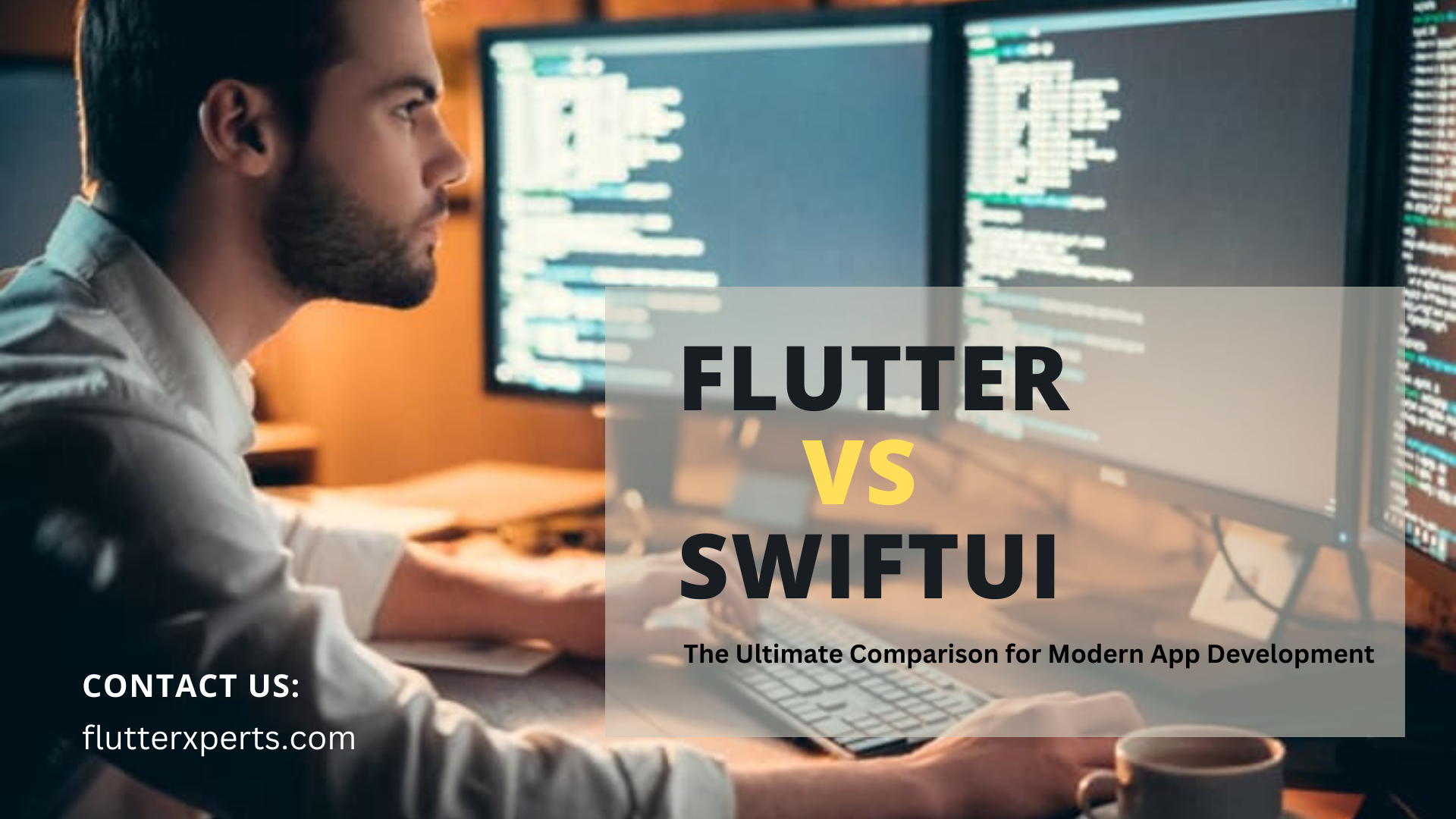Flutter vs SwiftUI: Choosing the Right Framework for Modern App Development
In the fast-paced world of mobile application development, choosing the right framework is crucial for building modern and efficient apps. Two of the most popular frameworks that have been making waves in the industry are Flutter and SwiftUI. In this blog, we will dive deep into both Flutter and SwiftUI, exploring their features, benefits, use cases, and ultimately comparing them to help you make an informed decision for your next app development project.
Understanding Flutter
Features and Benefits
Flutter, developed by Google, is an open-source UI software development kit that allows developers to build natively compiled applications for mobile, web, and desktop from a single codebase. It offers a plethora of features and benefits, including:
- Hot Reload: Flutter’s hot reload feature enables developers to see the changes they make to the code in real-time without losing the current state of the app. This speeds up the development process and enhances productivity.
void main() {
runApp(MyApp());
}
class MyApp extends StatelessWidget {
@override
Widget build(BuildContext context) {
return MaterialApp(
home: Scaffold(
appBar: AppBar(
title: Text('Flutter Hot Reload'),
),
body: Center(
child: Text('Hello, World!'),
),
),
);
}
}
- Expressive UI: Flutter offers a wide range of customizable widgets that help create visually appealing and expressive user interfaces. The flexibility and ease of designing intricate UI elements make Flutter a favorite among developers.
class CustomButton extends StatelessWidget {
final String text;
final VoidCallback onPressed;
CustomButton({required this.text, required this.onPressed});
@override
Widget build(BuildContext context) {
return ElevatedButton(
onPressed: onPressed,
child: Text(text),
);
}
}
Use Cases
Flutter is an ideal choice for various app development use cases, including:
- Cross-platform mobile apps for iOS and Android.
- High-performance and visually rich applications with complex UI requirements.
- MVP (Minimum Viable Product) development for startups and rapid prototyping.
Understanding SwiftUI
Features and Benefits
SwiftUI, introduced by Apple, is a declarative UI framework designed for building applications across all Apple platforms. It provides several features and benefits, such as:
- Declarative Syntax: SwiftUI uses a declarative syntax, allowing developers to define the UI structure and behavior clearly. This reduces the boilerplate code and simplifies app development.
import SwiftUI
struct ContentView: View {
var body: some View {
Text("Hello, SwiftUI!")
.font(.title)
.foregroundColor(.blue)
}
}
- Real-time Preview: SwiftUI comes with a live preview feature, enabling developers to see the changes they make to the UI instantly. This accelerates the development process and helps in achieving pixel-perfect designs.
struct ContentView_Previews: PreviewProvider {
static var previews: some View {
ContentView()
}
}
Use Cases
SwiftUI is an excellent choice for a wide range of app development use cases, including:
- Native app development for iOS, macOS, watchOS, and tvOS.
- Apps that require seamless integration with Apple’s ecosystem.
- Prototyping and designing complex UI interactions with ease.
A Comparison between Flutter and SwiftUI
Now that we have explored both Flutter and SwiftUI individually, let’s compare them in different aspects to understand their strengths and weaknesses.
Development Language and Tools
Flutter uses Dart as its primary programming language, whereas SwiftUI relies on Swift for app development. Dart is known for its ease of use and simplicity, while Swift is powerful and widely adopted within the Apple community.
Dart Example:
void main() {
print("Hello, Flutter!");
}
Swift Example:
func sayHello() {
print("Hello, SwiftUI!")
}
User Interface
Both Flutter and SwiftUI offer impressive UI capabilities. Flutter’s customizable widgets give developers the freedom to create visually appealing designs, while SwiftUI’s declarative syntax simplifies UI code structure.
Flutter Example:
class CustomButton extends StatelessWidget {
final String text;
final VoidCallback onPressed;
CustomButton({required this.text, required this.onPressed});
@override
Widget build(BuildContext context) {
return ElevatedButton(
onPressed: onPressed,
child: Text(text),
);
}
}
SwiftUI Example:
struct CustomButton: View {
var text: String
var action: () -> Void
var body: some View {
Button(action: action) {
Text(text)
}
}
}
Performance and Efficiency
Flutter’s natively compiled applications offer excellent performance, with fast rendering and reduced load times. On the other hand, SwiftUI’s reactive UI design optimizes app performance by updating only the necessary components.
Flutter Example:
void main() {
runApp(MyApp());
}
class MyApp extends StatelessWidget {
@override
Widget build(BuildContext context) {
return MaterialApp(
home: Scaffold(
appBar: AppBar(
title: Text('Flutter Performance'),
),
body: Center(
child: Text('Highly performant app!'),
),
),
);
}
}
SwiftUI Example:
struct ContentView: View {
var body: some View {
VStack {
Text("Highly performant app!")
}
}
}
Community and Ecosystem
Flutter and SwiftUI have both garnered substantial developer communities. Flutter benefits from its extensive set of packages and plugins, while SwiftUI integrates seamlessly with Apple’s ecosystem.
Pros and Cons of Flutter
Pros:
- Cross-platform development with a single codebase.
- Hot reload for faster development iterations.
- Rich and customizable UI elements.
- Strong community support.
Cons:
- Larger app size due to natively compiled binaries.
- Smaller number of plugins compared to established frameworks.
Pros and Cons of SwiftUI
Pros:
- Native app development across all Apple platforms.
- Declarative and expressive syntax for UI design.
- Real-time previews for rapid development.
Cons:
- Limited to Apple’s ecosystem.
- Less mature and fewer third-party libraries compared to Flutter.
Conclusion
In conclusion, both Flutter and SwiftUI are powerful frameworks with unique strengths. Flutter is an excellent choice for cross-platform app development and provides a wide range of customizable UI widgets. On the other hand, SwiftUI shines in native Apple app development and offers a declarative syntax for building elegant user interfaces.
When choosing between Flutter and SwiftUI, consider your project requirements, the platforms you wish to target, and the development team’s expertise. Both frameworks have their advantages and can deliver exceptional results for modern app development.
FAQs
- Can I use Flutter and SwiftUI together in the same app? Yes, while it might require some additional effort to integrate the two frameworks, it is possible to use Flutter and SwiftUI together in the same app, especially for hybrid projects targeting multiple platforms.
- Which framework is better for rapid prototyping? Flutter’s hot reload feature makes it an excellent choice for rapid prototyping, as it allows developers to quickly iterate and see changes in real-time, making the development process more efficient.