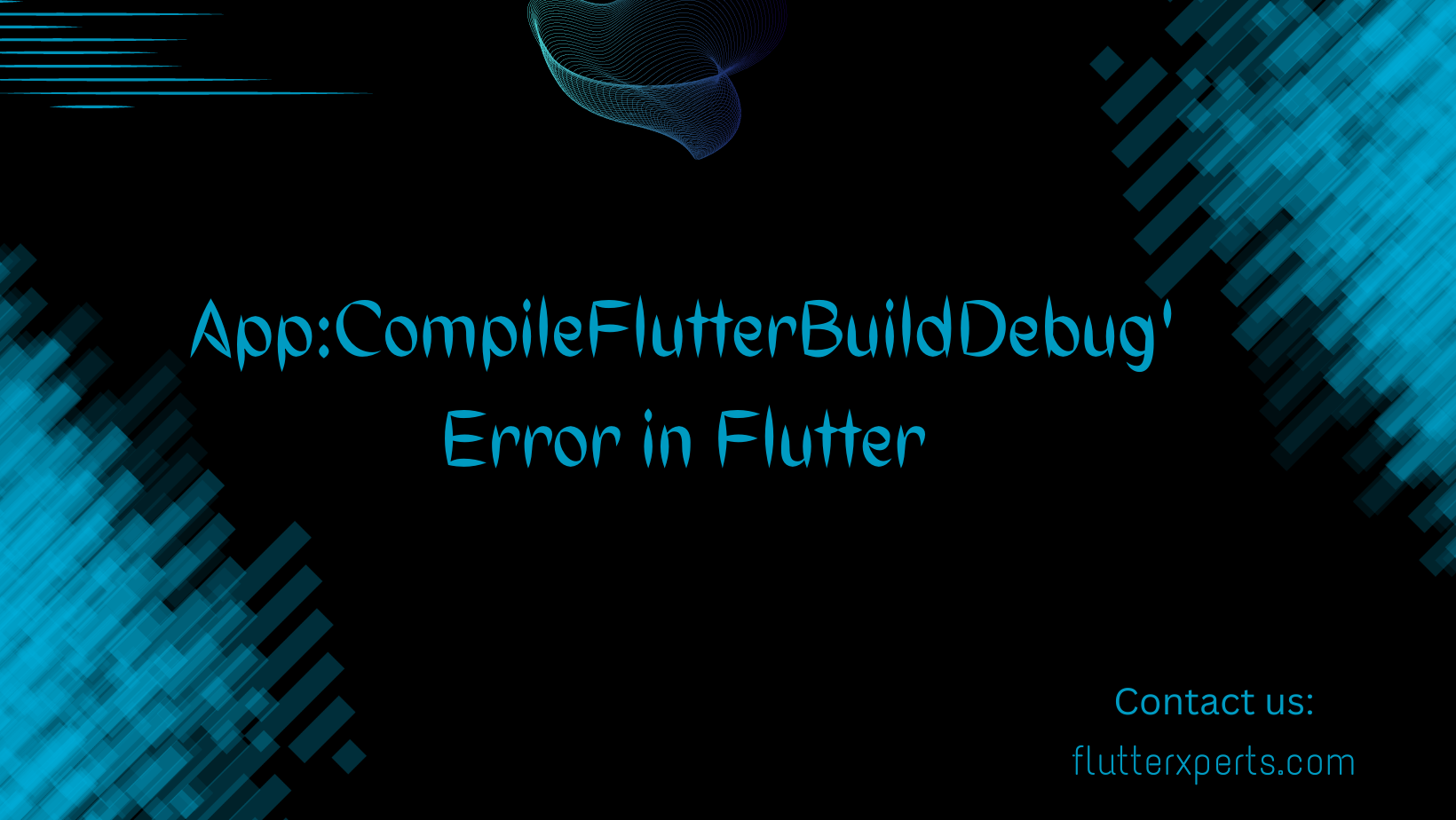Troubleshooting Guide: How to Solve Execution Failed for Task ‘:app:compileFlutterBuildDebug’ in Flutter
Introduction
When developing mobile applications with Flutter, encountering errors is a common occurrence. One such error that developers often come across is the ‘Execution failed for task ‘:app:compileFlutterBuildDebug” error. This error typically arises during the build process and can prevent the successful compilation of your Flutter project. In this troubleshooting guide, we will explore the causes behind this error and provide step-by-step solutions to help you resolve it. Let’s dive in and get your Flutter project back on track!
Understanding the ‘:app:compileFlutterBuildDebug’ Error
Before we delve into the troubleshooting steps, it’s essential to understand the nature of the ‘:app:compileFlutterBuildDebug’ error. This error message indicates a failure in the compilation process of your Flutter project’s debug build. It often manifests as a result of various underlying issues related to the Flutter SDK, dependencies, Gradle, Android SDK setup, conflicting project files, device connectivity, and more. By identifying the root cause, we can effectively address the error and ensure a successful compilation.
Common Causes of ‘:app:compileFlutterBuildDebug’ Task Execution Failure
To effectively troubleshoot and resolve the ‘:app:compileFlutterBuildDebug’ error, let’s explore some of the common causes that can lead to its occurrence. Familiarizing yourself with these causes will aid in pinpointing the underlying issue in your Flutter project:
- Incompatible Flutter SDK and Dependencies: The error can arise when there are compatibility issues between the Flutter SDK version, Flutter dependencies, or third-party packages utilized in your project.
- Incorrect Gradle and Android SDK Setup: Improper configuration of Gradle and Android SDK settings, such as outdated versions or misconfigured paths, can contribute to the compilation failure.
- Outdated Flutter and Related Packages: Using outdated versions of Flutter and its associated packages may introduce conflicts or incompatibilities that result in the compilation error.
- Build Cache Corruption: Over time, the build cache can become corrupted, leading to issues during the compilation process. Clearing the build cache can often resolve this problem.
- Conflicts and Errors in Project Files: Conflicting dependencies, incorrect file configurations, or syntax errors in your project files can disrupt the compilation process and trigger the error.
- Device Connectivity and Configuration Issues: Problems with device connectivity, including USB connections or device configuration, can interfere with the build process and cause the error.
- Handling Specific Error Messages: The error message itself may provide clues about the specific issue causing the compilation failure. Understanding these error messages can guide you in implementing targeted solutions.
Troubleshooting Steps to Fix ‘:app:compileFlutterBuildDebug’ Error
Now that we have identified the common causes of the ‘:app:compileFlutterBuildDebug’ error, let’s walk through the troubleshooting steps to resolve it. Follow these steps systematically to identify and address the underlying issue in your Flutter project:
1. Checking Flutter SDK and Dependencies
Start by verifying the compatibility of your Flutter SDK and dependencies. Ensure that you are using the latest stable version of Flutter and that your project’s dependencies are up to date. You can check for updates using the following commands:
flutter upgrade
flutter pub upgrade
If any updates are available, install them and try compiling your project again.
2. Verifying Gradle and Android SDK Setup
Next, confirm that your Gradle and Android SDK setup is correct. Check the Gradle version specified in your project’s android/build.gradle file and ensure it matches the required version. Additionally, verify that your Android SDK installation is up to date and the necessary SDK components are installed.
3. Updating Flutter and Related Packages
Regularly updating your Flutter installation and related packages is crucial for maintaining compatibility and resolving known issues. Run the following command to update Flutter and its dependencies:
flutter upgrade
This will update your Flutter SDK and ensure you have the latest versions of essential packages.
4. Clearing Build Cache
A corrupted build cache can lead to compilation errors. Clear the build cache by running the following command:
flutter clean
This will delete the build cache for your Flutter project. Afterward, attempt to compile your project again.
5. Resolving Conflicts and Errors in Project Files
Review your project files, including pubspec.yaml and platform-specific files, for any conflicting dependencies, misconfigured settings, or syntax errors. Resolve these issues by referring to the appropriate documentation or reaching out to the package’s maintainers for support.
6. Checking Device Connectivity and Configuration
Ensure that your development device is properly connected to your computer via USB and that USB debugging is enabled. If you encounter issues with the connection, try disconnecting and reconnecting the device or restarting your development machine.
7. Handling Specific Error Messages
Carefully analyze the specific error messages you receive during the compilation process. These messages often provide valuable insights into the root cause of the error. Search for the error message online or consult the Flutter community for solutions related to the specific error you are encountering.
Additional Tips for Successful Compilation
To maximize your chances of successful compilation and minimize the occurrence of the ‘:app:compileFlutterBuildDebug’ error, consider the following additional tips:
- Regularly update Flutter and its dependencies to leverage the latest bug fixes and enhancements.
- Maintain a clean project structure by organizing your code and resources effectively.
- Ensure your project follows best practices and adheres to the Flutter style guide.
- Regularly backup your project to avoid potential data loss during the troubleshooting process.
By implementing these tips, you can create a more robust and error-resistant Flutter application development environment.
Conclusion
In this troubleshooting guide, we have explored the ‘:app:compileFlutterBuildDebug’ error that developers often encounter during the Flutter application build process. We have discussed the common causes behind this error and provided step-by-step solutions to help you resolve it. By following the troubleshooting steps outlined in this guide, you can overcome the compilation failure and ensure the successful development of your Flutter applications. Happy coding!
FAQs
Q1: How can I prevent the ‘:app:compileFlutterBuildDebug’ error in my Flutter projects?
To prevent the ‘:app:compileFlutterBuildDebug’ error, make sure to keep your Flutter SDK, dependencies, and related packages up to date. Additionally, follow best practices for project organization, handle error messages promptly, and maintain a clean project structure.
Q2: What should I do if the troubleshooting steps don’t resolve the ‘:app:compileFlutterBuildDebug’ error?
If the provided troubleshooting steps don’t resolve the error, it may indicate a more complex issue specific to your project. Consider seeking help from the Flutter community, posting your question on relevant forums or platforms, or consulting with experienced Flutter developers to get personalized assistance.