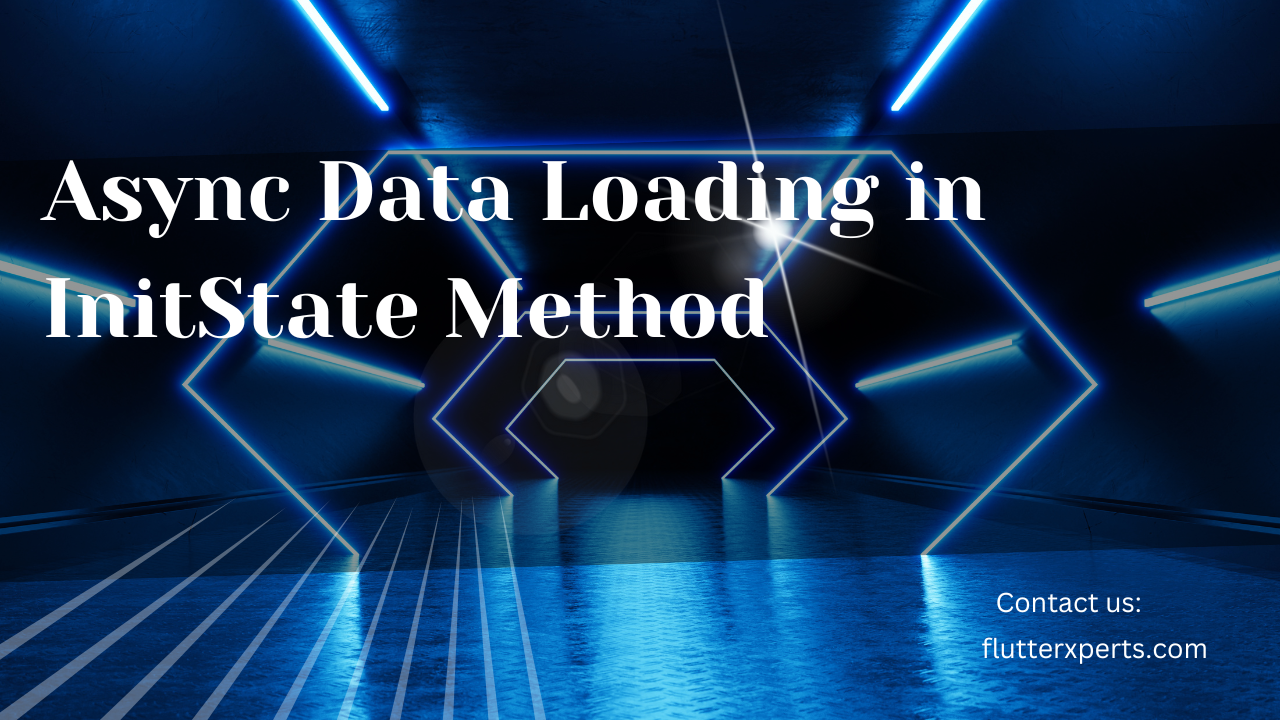Exploring Async Data Loading in InitState Method in Flutter
Introduction
Mobile app development often involves handling asynchronous data loading to ensure smooth user experiences. In Flutter, a popular cross-platform framework, the InitState method plays a vital role in initializing widgets and performing data loading operations. This blog will delve into the concept of async data loading in the InitState method and explore various techniques to accomplish this task effectively. By the end, you’ll have a solid understanding of how to load async data during the initialization phase of your Flutter application.
Understanding InitState Method in Flutter
Before we dive into async data loading, let’s grasp the fundamentals of the InitState method in Flutter. The InitState method belongs to the State class and is invoked when a StatefulWidget is inserted into the widget tree. It provides an opportunity to perform one-time initialization tasks, such as initializing variables or subscribing to data sources.
Challenges with Async Data Loading in InitState
When it comes to loading async data in the InitState method, developers often face a few challenges. One major hurdle is ensuring that the data is loaded and available before the widget is fully built. Failure to synchronize the widget’s initialization with data loading can result in empty or incomplete content being displayed to the user.
Techniques for Loading Async Data in InitState
To overcome the challenges mentioned earlier, several techniques can be employed to load async data in the InitState method. Let’s explore some of these techniques along with code examples:
Method 1: Using Future.delayed
One approach is to use the Future.delayed function, which introduces a delay before executing a specified task. By utilizing this method, we can schedule the async data loading process to occur after a short delay, ensuring the widget has completed its initialization.
@override
void initState() {
super.initState();
Future.delayed(Duration.zero, () {
// Async data loading code here
});
}
Method 2: Utilizing Future.microtask
Another technique involves utilizing Future.microtask, which allows us to execute a task immediately after the current event loop iteration. This method prioritizes the async data loading operation, ensuring it is performed as soon as possible within the InitState method.
@override
void initState() {
super.initState();
Future.microtask(() {
// Async data loading code here
});
}
Method 3: Leveraging WidgetsBinding
The third technique involves leveraging the WidgetsBinding class, which provides access to the application’s lifecycle events. By listening for the didChangeDependencies callback, we can perform async data loading when the dependencies have changed, guaranteeing that the widget is ready to display the loaded data.
@override
void didChangeDependencies() {
super.didChangeDependencies();
WidgetsBinding.instance!.addPostFrameCallback((_) {
// Async data loading code here
});
}
Best Practices for Async Data Loading
To ensure efficient async data loading in the InitState method, it’s essential to follow some best practices. Here are a few recommendations:
- Optimize network requests: Minimize unnecessary network calls and consider caching mechanisms to avoid redundant data fetching.
- Use loading indicators: Display loading indicators to provide visual feedback to users while async data is being fetched.
- Error handling: Implement appropriate error handling mechanisms to handle failed data loading scenarios gracefully.
- Performance optimization: Consider using pagination, lazy loading, or other performance optimization techniques to enhance the overall user experience.
Conclusion
In this blog post, we explored the world of async data loading in the InitState method in Flutter. We discussed the InitState method, highlighted the challenges faced during async data loading, and presented techniques to overcome them. By implementing these techniques and adhering to best practices, you can ensure seamless async data loading during the initialization phase of your Flutter applications.
FAQs
Q: Can I load data from multiple sources asynchronously in the InitState method? A: Absolutely! You can load data from multiple sources asynchronously within the InitState method. Simply employ the appropriate techniques for each data source and ensure synchronization before displaying the widget.
Q: Is it recommended to perform heavy data loading operations in the InitState method? A: It’s generally not recommended to perform heavy data loading operations directly in the InitState method, as it may lead to slow widget build times and impact the user experience. Consider utilizing background processes or asynchronous patterns to load heavy data efficiently.
Remember, async data loading in the InitState method is a crucial aspect of mobile app development in Flutter. By implementing the techniques and best practices discussed in this blog, you can effectively handle asynchronous data loading, providing your users with responsive and dynamic applications. Happy coding!