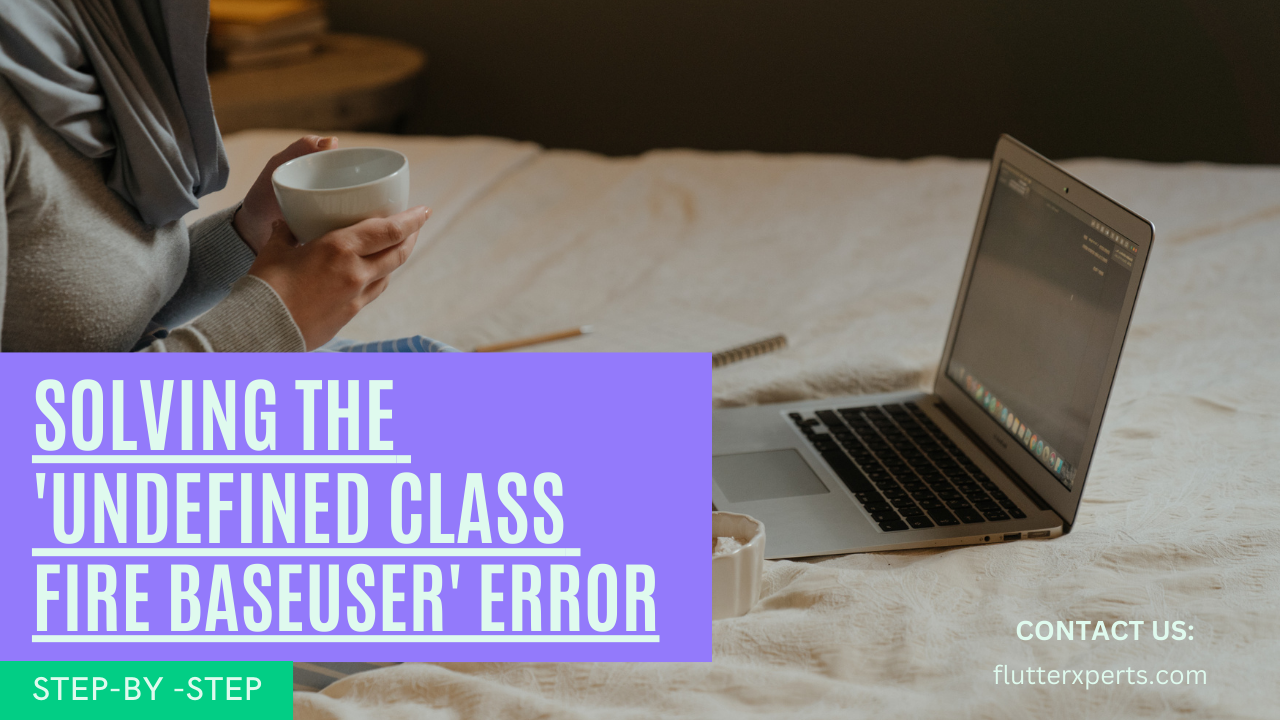How to Fix the ‘Undefined class FirebaseUser’ Error
Introduction
When working with Firebase authentication in your mobile app, you may encounter the frustrating “Undefined class FirebaseUser” error. This error typically occurs when there is an issue with the FirebaseUser class, which represents the currently authenticated user. In this blog post, we will explore the causes of this error and provide you with a step-by-step guide to troubleshoot and fix it. By following the troubleshooting steps and implementing best practices, you can ensure a smooth Firebase authentication experience for your app users.
What is the ‘Undefined class FirebaseUser’ error?
The ‘Undefined class FirebaseUser’ error is a common issue that occurs when the FirebaseUser class is not recognized or cannot be accessed in your code. The FirebaseUser class is an essential part of Firebase authentication as it represents the authenticated user, providing access to user-related information and actions.
Causes of the ‘Undefined class FirebaseUser’ error
There can be several reasons behind the ‘Undefined class FirebaseUser’ error. Let’s explore some of the common causes:
- Missing Firebase authentication setup: If you have not properly set up Firebase authentication in your app, the FirebaseUser class may not be recognized, resulting in the error.
- Incorrect Firebase dependencies and versions: Using incompatible or outdated Firebase dependencies and versions can lead to the ‘Undefined class FirebaseUser’ error.
- Improper user authentication flow: If the user authentication flow is not implemented correctly in your app, it can result in the error.
- Handling null or missing FirebaseUser instances: If your code does not handle null or missing FirebaseUser instances properly, it can trigger the error.
Common scenarios triggering the error
The ‘Undefined class FirebaseUser’ error can occur in various scenarios within your app. Here are some common situations where you may encounter this error:
- User authentication screen: When attempting to display user information on an authentication screen, the error may arise if the FirebaseUser instance is not accessible.
- User profile page: If your app has a user profile page that displays user details, the error may occur when retrieving and displaying the FirebaseUser information.
- User-specific actions: Actions such as updating user information or performing user-specific operations can trigger the error if the FirebaseUser class is not recognized.
Troubleshooting steps to fix the ‘Undefined class FirebaseUser’ error
To resolve the ‘Undefined class FirebaseUser’ error, follow these step-by-step troubleshooting steps:
1. Verify Firebase authentication setup
Ensure that you have correctly set up Firebase authentication in your app. Here’s how you can add the Firebase authentication package and initialize it in your code:
For Android (Java/Kotlin):
- Add the Firebase Authentication dependency to your app’s build.gradle file:
implementation 'com.google.firebase:firebase-auth:21.0.1' - Initialize Firebase in your app’s Application class or main activity:
FirebaseApp.initializeApp(this); // Initialize Firebase
For iOS (Swift):
- Add the Firebase Authentication pod to your app’s Podfile:
pod 'Firebase/Auth' - Install the pod by running the following command in your project’s directory:
pod install - Import the Firebase module and initialize Firebase in your app’s AppDelegate:
import Firebase FirebaseApp.configure() // Initialize Firebase
2. Check Firebase dependencies and versions
Review your app’s build.gradle (Android) or Podfile (iOS) and make sure you have included the necessary Firebase dependencies. Additionally, ensure that you are using compatible versions of the Firebase SDKs and libraries. Refer to the Firebase documentation for the recommended dependencies and versions.
3. Ensure proper user authentication flow
Check your app’s user authentication flow and ensure that it is implemented correctly. Verify that you are properly authenticating users and obtaining the FirebaseUser instance after successful authentication.
4. Handling null or missing FirebaseUser instances
To avoid the ‘Undefined class FirebaseUser’ error when encountering null or missing FirebaseUser instances, add null checks in your code. Before accessing the FirebaseUser instance, validate if it is not null to prevent any potential errors.
FirebaseUser user = FirebaseAuth.getInstance().getCurrentUser();
if (user != null) {
// Access user information and perform actions
} else {
// Handle the scenario where the user is not authenticated
}
Advanced techniques to debug and resolve the error
If the above troubleshooting steps do not resolve the ‘Undefined class FirebaseUser’ error, you can employ advanced debugging techniques:
- Logging and debugging: Use logging statements or a debugger to trace the flow of your code and identify any potential issues related to the FirebaseUser class.
- Review documentation and forums: Explore the Firebase documentation, official forums, or community-driven platforms for insights and solutions shared by other developers who have encountered similar issues.
Best practices to prevent the ‘Undefined class FirebaseUser’ error
To prevent future occurrences of the ‘Undefined class FirebaseUser’ error, consider implementing these best practices:
- Regularly update Firebase SDKs: Stay updated with the latest Firebase SDK releases and update your app’s dependencies accordingly to ensure compatibility and avoid potential issues.
- Implement proper error handling: Implement robust error handling mechanisms throughout your app to gracefully handle scenarios where the FirebaseUser instance may be null or unavailable.
- Thoroughly test authentication flows: Test your app’s authentication flows thoroughly, including scenarios such as successful authentication, failed authentication, and edge cases, to identify and address any issues related to the FirebaseUser class.
Conclusion
The ‘Undefined class FirebaseUser’ error can be frustrating, but by following the troubleshooting steps outlined in this guide and implementing best practices, you can overcome this issue and ensure a smooth Firebase authentication experience for your app users. Remember to verify your Firebase authentication setup, check dependencies and versions, ensure proper user authentication flow, and handle null or missing FirebaseUser instances appropriately. With these measures in place, you can provide a seamless and secure user experience in your mobile app.
FAQs
Q: Is the ‘Undefined class FirebaseUser’ error specific to a particular programming language or platform? A: No, the ‘Undefined class FirebaseUser’ error can occur in various programming languages and platforms where Firebase authentication is implemented, such as Android, iOS, and web applications.
Q: Can I prevent the ‘Undefined class FirebaseUser’ error by using alternative authentication methods? A: The ‘Undefined class FirebaseUser’ error is not directly related to the authentication method but rather how the FirebaseUser class is accessed in your code. However, following best practices and ensuring proper implementation of Firebase authentication can help prevent this error regardless of the chosen authentication method.