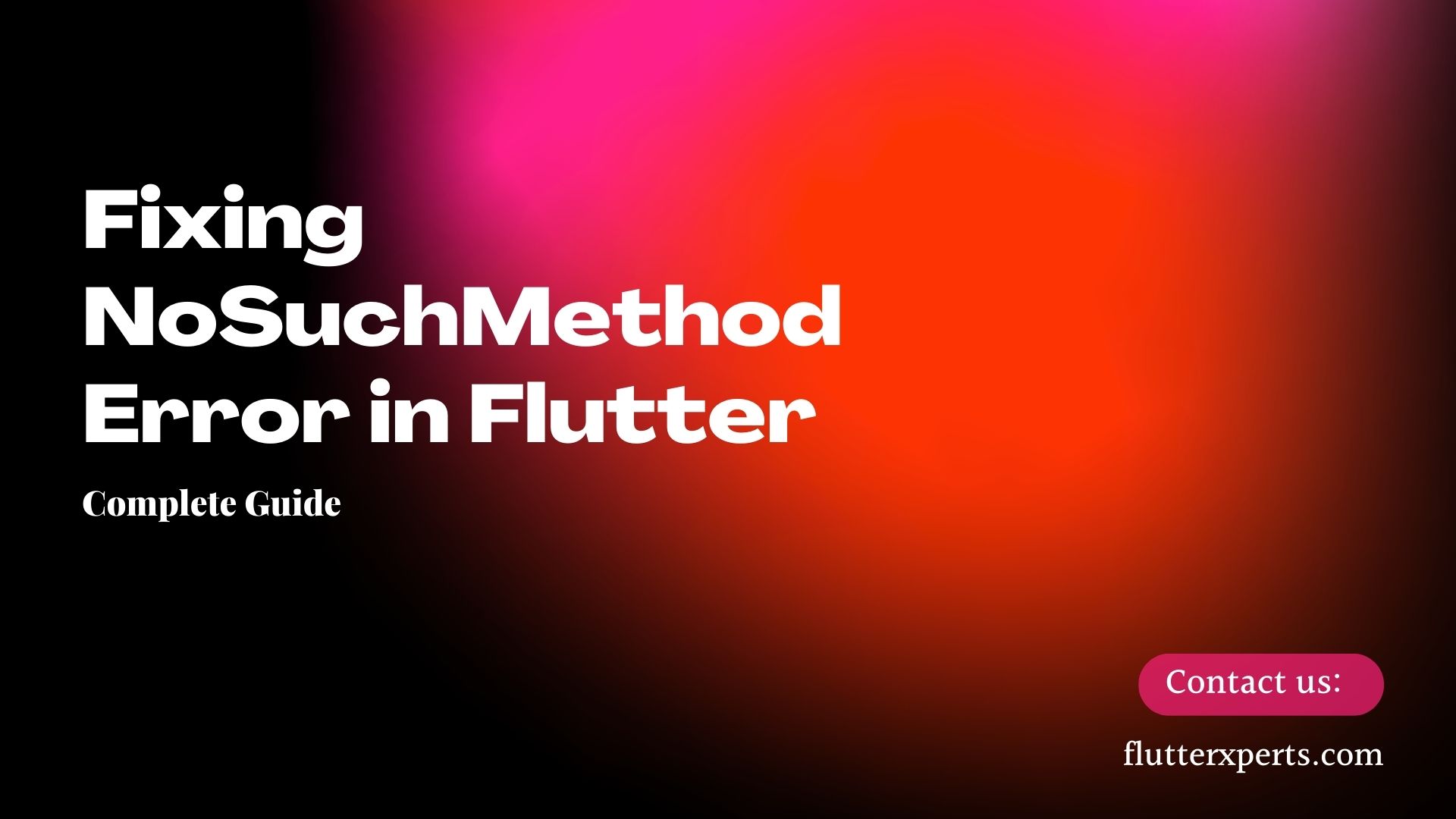Troubleshooting NoSuchMethodError in Flutter: A Comprehensive Guide
Introduction
Mobile app development using Flutter has gained immense popularity due to its cross-platform capabilities and efficient UI development. However, during the development process, you may encounter various errors and exceptions that can hinder your progress. One such error is the NoSuchMethodError, which can be frustrating if not addressed properly. In this comprehensive guide, we will explore NoSuchMethodError in Flutter, its causes, and effective troubleshooting techniques to resolve it.
What is a NoSuchMethodError?
The NoSuchMethodError is an exception that occurs when a method is called on an object that does not have the specified method. In Flutter, this error typically happens when you try to invoke a method that doesn’t exist or is not accessible within the current context. It is important to understand the underlying causes of this error to effectively resolve it.
Common Causes of NoSuchMethodError in Flutter
Understanding the common causes of NoSuchMethodError can help you identify and resolve the issue more efficiently. Here are a few common causes:
- Incompatible Library Versions: NoSuchMethodError can occur when there is a mismatch between the version of the library you are using and the version expected by your code.
- Incorrect Method Signature: If you are calling a method with the wrong number of arguments or providing incorrect argument types, it can result in a NoSuchMethodError.
- Import Statement Errors: NoSuchMethodError can also occur if you have imported the wrong package or have incorrect import statements, leading to the inability to locate the desired method.
How to Fix NoSuchMethodError in Flutter
Now that we have explored the causes of NoSuchMethodError, let’s delve into the troubleshooting techniques to fix this error and get your Flutter app running smoothly.
Check for Library Version Compatibility
To ensure compatibility between your code and the libraries you are using, it is crucial to verify the versions. Follow these steps:
- Check the version compatibility requirements mentioned in the library’s documentation.
- Compare the version used in your code with the required version.
- Update the library to the compatible version if necessary, considering any potential breaking changes.
// Example code for checking library version compatibility
import 'package:example_package/example_package.dart';final exampleInstance = ExampleClass();
exampleInstance.myMethod(); // Check if myMethod is accessible
}
Review Method Signature and Usage
When encountering a NoSuchMethodError, it’s essential to review the method signature and usage in your code. Follow these steps:
- Locate the method that triggers the error.
- Double-check the method’s name, parameters, and return type.
- Ensure that the method is accessible from the current context and class hierarchy.
// Example code for reviewing method signature and usage
class ExampleClass {
void myMethod(String arg1, int arg2) {
// Method implementation
}
}void main() {
final exampleInstance = ExampleClass();
exampleInstance.myMethod(‘Hello’, 42); // Review method signature and usage
}
Verify Import Statements
Incorrect import statements can lead to NoSuchMethodError. Follow these steps to verify import statements:
- Check the import statements for the class containing the method.
- Ensure that the import path is correct and corresponds to the desired class.
- Confirm that the imported class contains the required method.
// Example code for verifying import statements
import 'package:example_package/example_package.dart';Clearing the Flutter Build Cache
Sometimes, the Flutter build cache can cause issues, including NoSuchMethodError. To clear the build cache, follow these steps:
- Open a terminal or command prompt.
- Navigate to your Flutter project directory.
- Execute the command
flutter cleanto clear the build cache. - Rebuild your project and check if the NoSuchMethodError persists.
Reinstalling Packages
In some cases, reinstalling packages can resolve NoSuchMethodError. Follow these steps:
- Open a terminal or command prompt.
- Navigate to your Flutter project directory.
- Execute the command
flutter packages getto fetch the latest versions of packages. - Rebuild your project and verify if the NoSuchMethodError is resolved.
Debugging NoSuchMethodError with Stack Traces
When encountering a NoSuchMethodError, analyzing the stack trace can provide valuable insights. Look for the stack trace in your IDE’s console or debugging tools. It will help you identify the exact location where the error occurred, allowing you to investigate the issue further.
Best Practices to Avoid NoSuchMethodError
Prevention is always better than cure. Here are some best practices to avoid NoSuchMethodError in Flutter:
- Thorough Testing: Conduct comprehensive testing of your app’s functionality, including all methods and features, to identify any potential issues early on.
- Code Review: Engage in code reviews with your team to ensure proper method usage, import statements, and compatibility across the project.
- Version Management: Maintain a clear and consistent version management strategy for the libraries and packages used in your Flutter project.
Conclusion
In this comprehensive guide, we explored NoSuchMethodError in Flutter, its causes, and effective troubleshooting techniques. By following the steps mentioned above, you can identify the root causes of NoSuchMethodError and implement the necessary fixes. Remember to review library versions, method signatures, import statements, and utilize debugging tools to resolve this error efficiently. By adopting best practices and conducting thorough testing, you can minimize the occurrence of NoSuchMethodError in your Flutter app development journey.
FAQs
Q: Can NoSuchMethodError occur due to incompatible Flutter SDK versions? A: Yes, NoSuchMethodError can occur if there is a mismatch between the Flutter SDK version and the libraries used in your project. Ensure that you are using compatible versions of both.
Q: What is the role of stack traces in debugging NoSuchMethodError? A: Stack traces provide valuable information about the sequence of method calls leading to the error. Analyzing the stack trace can help pinpoint the exact location where the NoSuchMethodError occurred, aiding in debugging and resolution.
References:
- Flutter documentation: https://flutter.dev/docs
- Dart Language Tour: https://dart.dev/guides/language/language-tour
- FlutterDev community: https://flutter.dev/community
- Pub.dev – Flutter package repository: https://pub.dev