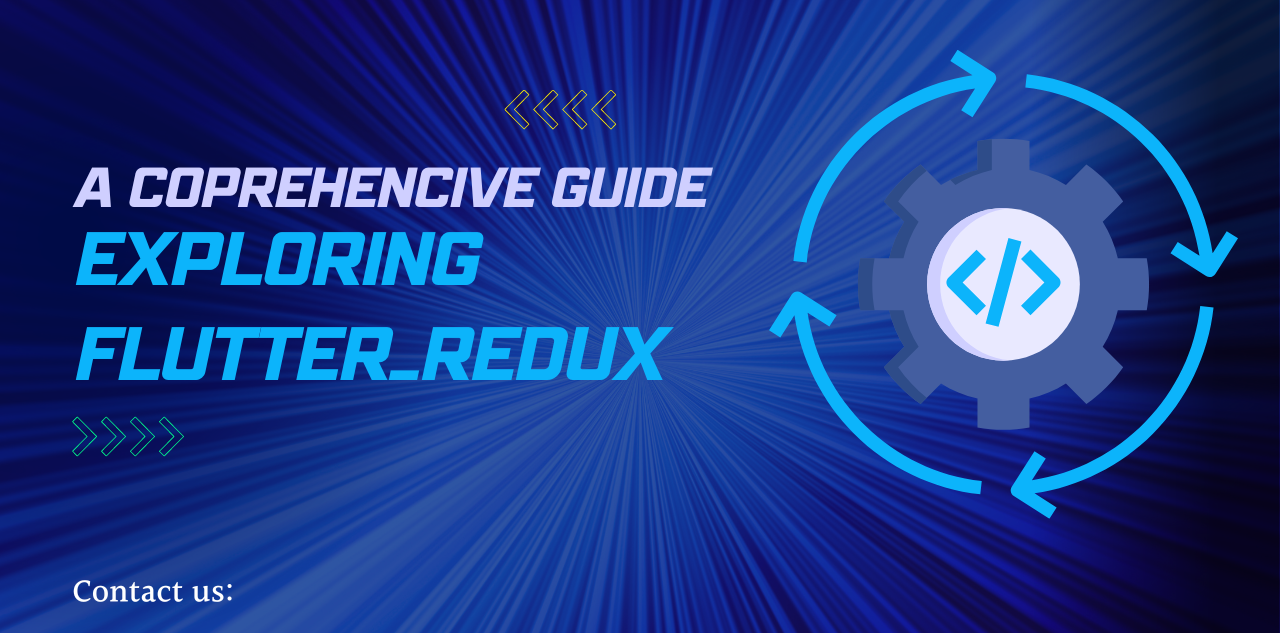A Step-by-Step Guide to Understanding flutter_redux: Explained with Examples
Introduction to flutter_redux
In the world of mobile application development, managing state and data flow efficiently is crucial for building robust and scalable apps. flutter_redux is a powerful library that combines the Flutter framework with the Redux architecture pattern, providing a solid solution for state management in Flutter applications. In this guide, we will explore flutter_redux step by step, discussing its core principles and demonstrating its implementation through practical examples.
To follow along, make sure you have Flutter and Dart installed on your development environment. You can refer to the official Flutter documentation for instructions on setting up your environment. Let’s dive into the world of flutter_redux!
Setting Up a Flutter Project with flutter_redux
Before we can start using flutter_redux, we need to set up a Flutter project and include the necessary dependencies. Here’s a step-by-step guide:
- Create a new Flutter project by running the following command in your terminal:
flutter create my_flutter_app
- Navigate into the project directory:
cd my_flutter_app
- Open the
pubspec.yamlfile and add the flutter_redux dependency:
dependencies:
flutter_redux: ^x.x.x
Make sure to replace ^x.x.x with the latest version of flutter_redux. You can find the latest version on the flutter_redux pub.dev page: flutter_redux.
- Save the
pubspec.yamlfile and run the following command to fetch and update the dependencies:
flutter pub get
With these steps, you have set up a new Flutter project and added the flutter_redux dependency to your project.
Understanding Redux Principles
Before we dive into the implementation details, let’s briefly understand the core principles of Redux. Redux is a predictable state container pattern widely used in web and mobile application development. It revolves around three fundamental concepts:
- State: The entire application state is represented by a single immutable object.
- Actions: Actions are payloads of information that describe changes to the state.
- Reducers: Reducers are pure functions that specify how the application’s state should change in response to actions.
By following these principles, Redux ensures a predictable and manageable state management system that is easy to reason about.
Implementing Redux in Flutter with flutter_redux
Now that we have a basic understanding of Redux, let’s explore how to implement it in Flutter using the flutter_redux library. We will walk through the following steps:
- Create the application’s state class.
- Define actions that represent state changes.
- Write reducers to handle actions and update the state accordingly.
- Create a Redux store to hold the application state.
- Connect the Flutter widgets to the store and dispatch actions.
Let’s go through each step in detail, providing code examples along the way.
Step 1: Creating the Application State Class
To start, we need to define the application state class that represents the data we want to manage. Here’s an example of how to create a simple counter application state:
class AppState {
final int counter;
AppState(this.counter);
}
In this example, our application state consists of a single property, counter, representing a numeric value.
Step 2: Defining Actions
Actions represent the different ways the state can change in our application. Let’s define an action to increment the counter value:
class IncrementCounterAction {}
Step 3: Writing Reducers
Reducers are pure functions that take the current state and an action as input and return a new state. Let’s write a reducer for our counter application:
AppState counterReducer(AppState state, dynamic action) {
if (action is IncrementCounterAction) {
return AppState(state.counter + 1);
}
return state;
}
In this example, our reducer checks if the action is of type IncrementCounterAction. If it is, it increments the counter value by 1 and returns a new state. Otherwise, it returns the current state unchanged.
Step 4: Creating a Redux Store
Now that we have defined our state class and reducer, we can create a Redux store to hold the application state. Here’s how to create the store:
final store = Store<AppState>(
counterReducer,
initialState: AppState(0),
);
In this example, we pass our reducer function, counterReducer, and an initial state of AppState(0) to create the store.
Step 5: Connecting Widgets and Dispatching Actions
To connect the Flutter widgets to the Redux store, we can use the StoreProvider widget provided by flutter_redux. Here’s an example of how to connect a widget to the store and dispatch actions:
class CounterWidget extends StatelessWidget {
@override
Widget build(BuildContext context) {
return StoreConnector<AppState, int>(
converter: (store) => store.state.counter,
builder: (context, counter) {
return Text('Counter: $counter');
},
);
}
}
In this example, we use the StoreConnector widget to connect our CounterWidget to the store. The converter function maps the state to a specific part of the state (in this case, counter), and the builder function builds the widget based on the mapped state.
With these steps, we have successfully implemented Redux in our Flutter application using flutter_redux. We now have a predictable state management system that simplifies our application’s complexity.
Exploring Actions, Reducers, and the Store
In this section, we will delve deeper into the concepts of actions, reducers, and the store. We will explore how to dispatch actions, handle them in reducers, and access the updated state.
Dispatching Actions
Dispatching actions is the process of triggering state changes in a Redux application. In Flutter with flutter_redux, we can dispatch actions using the Store object. Here’s an example of dispatching the IncrementCounterAction:
store.dispatch(IncrementCounterAction());
By calling the dispatch method on the store and passing the action object, we can trigger the corresponding reducer and update the state.
Handling Actions in Reducers
Reducers are responsible for handling actions and updating the state accordingly. In our previous example, we had a simple reducer that incremented the counter value. We can extend it to handle more complex actions and state changes as our application grows.
Accessing the Updated State
To access the updated state in our Flutter widgets, we can use the StoreConnector widget. It allows us to map specific parts of the state to the widget’s properties, ensuring that the widget rebuilds whenever the mapped state changes.
Handling State Management with flutter_redux
State management is a critical aspect of mobile application development. In this section, we will explore how to handle state management using flutter_redux. We will cover the following topics:
- Selective State Mapping
- Dispatching Asynchronous Actions
- Combining Multiple Reducers
- Implementing Middleware
Selective State Mapping
In large-scale applications, we may have multiple parts of the state that different widgets need access to. Using the StoreConnector, we can selectively map specific parts of the state to each widget, improving performance by avoiding unnecessary rebuilds.
Dispatching Asynchronous Actions
In real-world applications, we often need to perform asynchronous operations, such as making API calls or reading/writing to a database. With flutter_redux, we can use middleware to handle asynchronous actions seamlessly.
Combining Multiple Reducers
As our application grows, we may have multiple reducers managing different parts of the state. Combining multiple reducers into a single reducer function is straightforward with flutter_redux, thanks to the combineReducers utility.
Implementing Middleware
Middleware allows us to intercept actions before they reach the reducers, enabling additional functionality such as logging, analytics, or asynchronous operation handling. We can easily add middleware to our flutter_redux store using the applyMiddleware function.
Troubleshooting Common Issues
While using flutter_redux, you may encounter some common issues. Here are a few tips to troubleshoot and resolve them:
- Ensure that you have imported the necessary dependencies correctly.
- Check if your reducers are handling the dispatched actions properly and returning a new state.
- Verify that the
StoreConnectoris correctly mapping the state to your widgets. - Debug and log the state changes to identify any unexpected behavior.
If you still face issues, it’s always a good idea to refer to the official documentation and seek help from the Flutter community.
Conclusion
In this comprehensive guide, we explored flutter_redux, a powerful library for state management in Flutter applications. We covered the fundamental principles of Redux, step-by-step implementation of Redux in Flutter with flutter_redux, and various advanced concepts such as middleware and combining reducers.
By following this guide, you should now have a solid understanding of how to use flutter_redux in your Flutter projects. Remember to refer to the official documentation and explore more examples to deepen your knowledge and explore the full potential of flutter_redux.
Happy coding with flutter_redux!
FAQs
Q: Can I use flutter_redux with other state management solutions in Flutter? A: Yes, flutter_redux can be used alongside other state management solutions like Provider or Riverpod. It provides a different approach to state management and can be integrated depending on your project requirements.
Q: Is flutter_redux suitable for small-scale applications? A: Absolutely! While flutter_redux shines in managing complex state and data flow in larger applications, it can also be used effectively in smaller projects. It provides a scalable and predictable state management solution regardless of the application’s size.