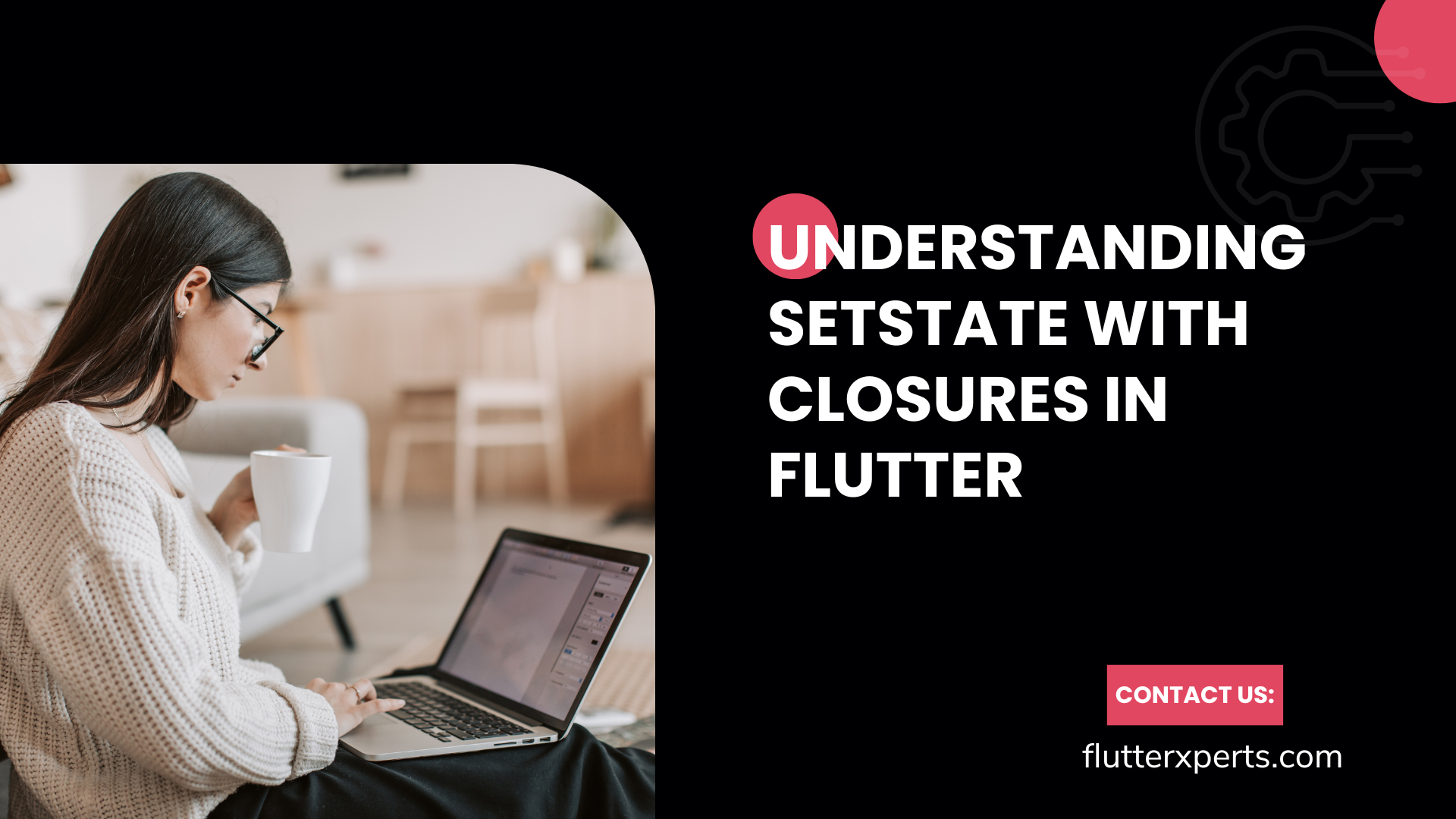Understanding the Purpose of Using Closures with setState in Flutter
Introduction
Mobile application development has witnessed significant advancements in recent years, with frameworks like Flutter revolutionizing the way developers build cross-platform apps. Flutter offers a rich set of tools and features, including the setState method, which plays a crucial role in managing the app’s state. In this blog post, we will delve into the purpose of using closures with setState in Flutter and explore the benefits and best practices associated with this approach.
Understanding the Basics of setState in Flutter
Before diving into closures, let’s first understand the basics of setState in Flutter. In Flutter, widgets represent various elements of the user interface. The setState method is a fundamental mechanism for updating the state of a widget and triggering a rebuild of the UI to reflect those changes.
When you invoke setState, you provide a callback function that describes the state change. The framework then calls this function and applies the necessary updates to the widget’s state. This approach ensures that the UI stays synchronized with the underlying data and provides a seamless user experience.
Why Does setState Take a Closure?
The reason behind setState accepting a closure becomes clear when we consider the asynchronous nature of Flutter applications. Many state changes in Flutter are a result of asynchronous operations, such as network requests or user interactions. When an asynchronous operation completes, we often want to update the UI to reflect the new state.
Closures, also known as anonymous functions, allow us to encapsulate the code that modifies the state within the callback passed to setState. By using closures, we can capture the current state and safely modify it, ensuring that the UI reflects the updated state correctly.
Closures provide a convenient way to manage state changes within the setState callback, keeping the code organized and maintainable. They encapsulate the context in which they are defined, allowing easy access to variables and functions within their scope.
Benefits of Using Closures with setState
Using closures with setState in Flutter offers several benefits:
- Encapsulation and Modularity: Closures encapsulate the code responsible for state changes within the
setStatecallback. This encapsulation promotes modularity and makes the codebase easier to understand and maintain. - Contextual Access: Closures capture the context in which they are defined, enabling easy access to variables and functions within their scope. This makes it convenient to manipulate the state within the
setStatecallback, ensuring the UI reflects the changes accurately. - Code Organization: By using closures, you can keep the state modification logic closely associated with the
setStatemethod. This approach enhances code organization and readability, making it simpler to reason about the state management flow.
How to Implement setState with Closures in Flutter
To implement setState with closures in Flutter, follow these steps:
- Define the closure within the
setStatecallback, capturing the necessary variables and functions from the current context.
setState(() {
// Your closure code here
});
- Modify the necessary state variables within the closure. This could involve updating existing values or assigning new ones.
setState(() {
_counter++;
_isLoggedIn = true;
});
- After modifying the state, the Flutter framework will automatically trigger a rebuild of the widget tree associated with the current widget. The UI will then reflect the updated state.
Here’s a complete example that demonstrates the usage of closures with setState in Flutter:
import 'package:flutter/material.dart';
class CounterWidget extends StatefulWidget {
@override
_CounterWidgetState createState() => _CounterWidgetState();
}
class _CounterWidgetState extends State<CounterWidget> {
int _counter = 0;
@override
Widget build(BuildContext context) {
return Scaffold(
appBar: AppBar(
title: Text('Counter Example'),
),
body: Center(
child: Column(
mainAxisAlignment: MainAxisAlignment.center,
children: [
Text(
'Counter:',
style: TextStyle(fontSize: 24),
),
Text(
'$_counter',
style: TextStyle(fontSize: 48),
),
],
),
),
floatingActionButton: FloatingActionButton(
onPressed: () {
setState(() {
_counter++;
});
},
child: Icon(Icons.add),
),
);
}
}
void main() {
runApp(MaterialApp(
home: CounterWidget(),
));
}
In this example, we have a CounterWidget that displays a counter value on the screen. Tapping the floating action button triggers the setState method with a closure that increments the _counter variable. As a result, the UI rebuilds, and the updated counter value is displayed.
Best Practices for Using setState with Closures
To make the most of setState with closures, consider the following best practices:
- Keep Closures Simple: Closures should focus on modifying the state and keeping the UI in sync. Avoid complex computations or time-consuming operations within closures to maintain smooth performance.
- Avoid Unnecessary Rebuilds: Carefully analyze the state changes and ensure that only the necessary parts of the UI are rebuilt. Avoid triggering unnecessary rebuilds that could impact app performance.
- Separate Concerns: Aim for a modular and organized code structure. Separate UI-related logic from state management logic by using separate classes or functions to enhance code maintainability.
Conclusion
In this blog post, we explored the purpose of using closures with setState in Flutter. Closures provide a powerful mechanism for managing state changes within the setState callback. By encapsulating the state modification code, closures promote code organization, modularity, and contextual access to variables and functions. Leveraging closures with setState empowers developers to create robust and responsive Flutter applications.
FAQs
Q: Can I use closures with setState for all state management scenarios in Flutter? A: While closures are a convenient approach for many state management scenarios, Flutter provides various other state management techniques like Provider, BLoC, or Riverpod. Assess your app’s requirements and choose the most suitable state management approach accordingly.
Q: Are there any performance implications of using closures with setState? A: Closures themselves don’t introduce significant performance issues. However, it’s crucial to keep closures simple and avoid computationally expensive operations within them to maintain optimal app performance.
References:
- Flutter official documentation: https://flutter.dev/docs
- Flutter state management: https://flutter.dev/docs/development/data-and-backend/state-mgmt
- Flutter setState method: https://api.flutter.dev/flutter/widgets/State/setState.html