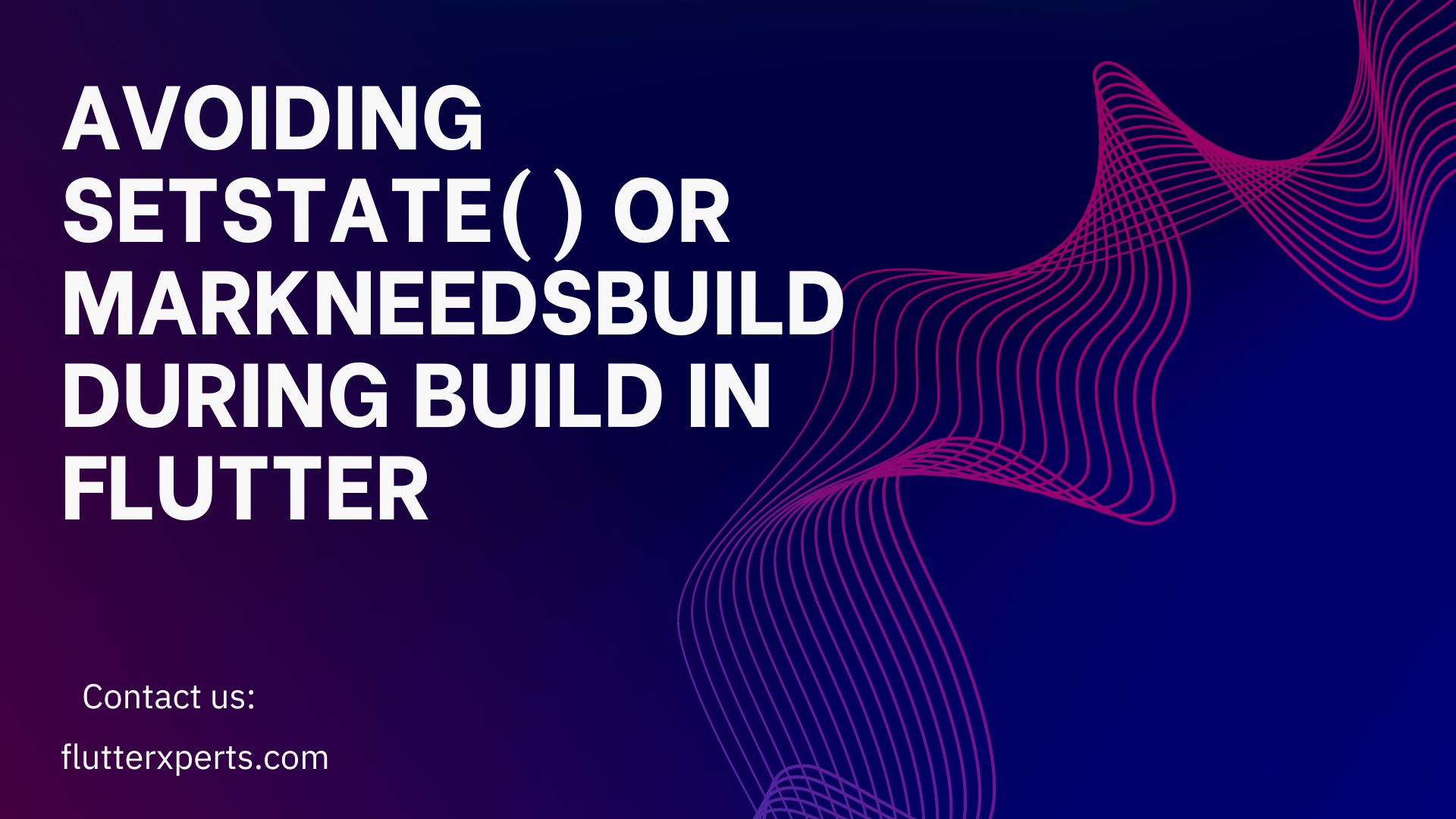Troubleshooting “setState() or markNeedsBuild Called During Build” Error in Flutter
Introduction
When developing Flutter applications, you may encounter the error message “setState() or markNeedsBuild called during build.” This error typically occurs when you attempt to modify the state of a widget using setState() or markNeedsBuild() while the build process is already underway. It’s important to understand the causes of this error and how to troubleshoot and prevent it. This article will guide you through the process of troubleshooting the “setState() or markNeedsBuild called during build” error in Flutter, providing best practices and techniques to resolve this issue.
Understanding setState() and markNeedsBuild in Flutter
Before we delve into troubleshooting the error, let’s have a clear understanding of setState() and markNeedsBuild() in Flutter.
setState() is a method provided by the State class in Flutter. It allows you to update the state of a widget and trigger a rebuild of the widget tree. When you call setState(), Flutter schedules a rebuild of the widget and its descendants during the next frame.
markNeedsBuild() is a method inherited from the Element class. It marks the widget as needing to be rebuilt. Unlike setState(), it doesn’t immediately trigger a rebuild but rather requests a rebuild for the next frame.
Common Pitfalls: Calling setState() or markNeedsBuild During Build
One of the most common reasons for the “setState() or markNeedsBuild called during build” error is invoking these methods at an inappropriate time, specifically during the build process. This can occur when you try to update the widget state within methods such as build() or lifecycle methods like initState() or didChangeDependencies().
When you call setState() or markNeedsBuild() during the build process, Flutter detects the state change and tries to rebuild the widget, resulting in the error. It’s crucial to avoid altering the state while the build process is ongoing.
Effects of Incorrect Usage
Calling setState() or markNeedsBuild() during the build process can lead to several undesirable effects and potential errors in your Flutter application. These effects may include:
- Inconsistent UI rendering
- State update loops and infinite rebuilds
- Performance degradation
- Unpredictable behavior and application crashes
Best Practices for Using setState() and markNeedsBuild
To prevent the “setState() or markNeedsBuild called during build” error and ensure proper usage of setState() and markNeedsBuild(), it’s essential to follow these best practices:
a. Separating Build and State Updates
Separating the build process from state updates is a fundamental practice in Flutter development. Instead of modifying the state directly within the build method, consider handling state updates separately. For instance, you can use callbacks or asynchronous operations to update the state after the build process is complete.
void _updateState() {
// Perform state updates here
setState(() {
// Update the state variables
});
}
@override
Widget build(BuildContext context) {
return ElevatedButton(
onPressed: _updateState,
child: Text('Update State'),
);
}
b. Using WidgetsBinding.addPostFrameCallback()
Another effective approach is to utilize WidgetsBinding.addPostFrameCallback(). This method allows you to schedule a callback that runs after the current frame is drawn, ensuring that the build process is complete before making state updates.
@override
void initState() {
super.initState();
WidgetsBinding.instance.addPostFrameCallback((_) {
// Perform state updates here
setState(() {
// Update the state variables
});
});
}
c. Using Future.microtask()
Future.microtask() is another technique to defer state updates until the next microtask, which occurs after the build process is finished. This approach ensures that the state updates are enqueued in a separate event loop and avoids interfering with the ongoing build.
void _updateState() {
// Perform state updates here
Future.microtask(() {
setState(() {
// Update the state variables
});
});
}
@override
Widget build(BuildContext context) {
return ElevatedButton(
onPressed: _updateState,
child: Text('Update State'),
);
}
Error Handling and Debugging Techniques
When encountering the “setState() or markNeedsBuild called during build” error, it’s crucial to employ effective error handling and debugging techniques. Here are a few approaches to help you identify and resolve the issue:
a. Analyzing Error Logs
Carefully examine the error logs and stack trace provided by Flutter when the error occurs. Analyzing the logs can give you insights into which widget and method triggered the error. Look for any calls to setState() or markNeedsBuild() within the build process and identify the problematic code.
b. Using Flutter DevTools
Flutter DevTools is a powerful tool that can assist in diagnosing and debugging Flutter applications. Utilize the “Timeline” and “Debug” tabs to monitor the widget build process and identify any inconsistencies or incorrect usage of setState() or markNeedsBuild(). DevTools provides detailed information and visual representations to help you understand the flow of your application.
c. Applying Flutter Inspector
The Flutter Inspector is a tool integrated into Flutter’s development environment that allows you to inspect and analyze the widget tree. Use the Flutter Inspector to navigate the widget hierarchy and identify any incorrect state modifications within the build process. The Inspector provides valuable insights into widget relationships and can help pinpoint the source of the error.
Conclusion
In conclusion, the “setState() or markNeedsBuild called during build” error is a common issue that occurs when attempting to modify the state of a widget during the build process in Flutter. By following best practices, such as separating build and state updates, using WidgetsBinding.addPostFrameCallback(), and leveraging Future.microtask(), you can avoid this error and ensure proper state management in your Flutter applications. Additionally, employing effective error handling and debugging techniques such as analyzing error logs, using Flutter DevTools, and applying the Flutter Inspector will assist you in identifying and resolving any occurrences of this error.
FAQs
Q: Can I call setState() multiple times within the same build method?
A: Yes, you can call setState() multiple times within the same build method. However, keep in mind that each call to setState() triggers a rebuild of the widget tree, so excessive usage may impact performance. Consider optimizing your code and evaluating if all state updates are necessary within the same build method.
Q: What is the main difference between setState() and markNeedsBuild()?
A: The main difference between setState() and markNeedsBuild() is that setState() triggers an immediate rebuild of the widget, whereas markNeedsBuild() requests a rebuild for the next frame. It’s important to use them appropriately based on your specific requirements and timing considerations.
References:
- Flutter Documentation: StatefulWidget class
- Flutter Documentation: Element class
- Flutter Documentation: Debugging Flutter Apps
- Flutter DevTools: Official Documentation
- Flutter Inspector: Official Documentation