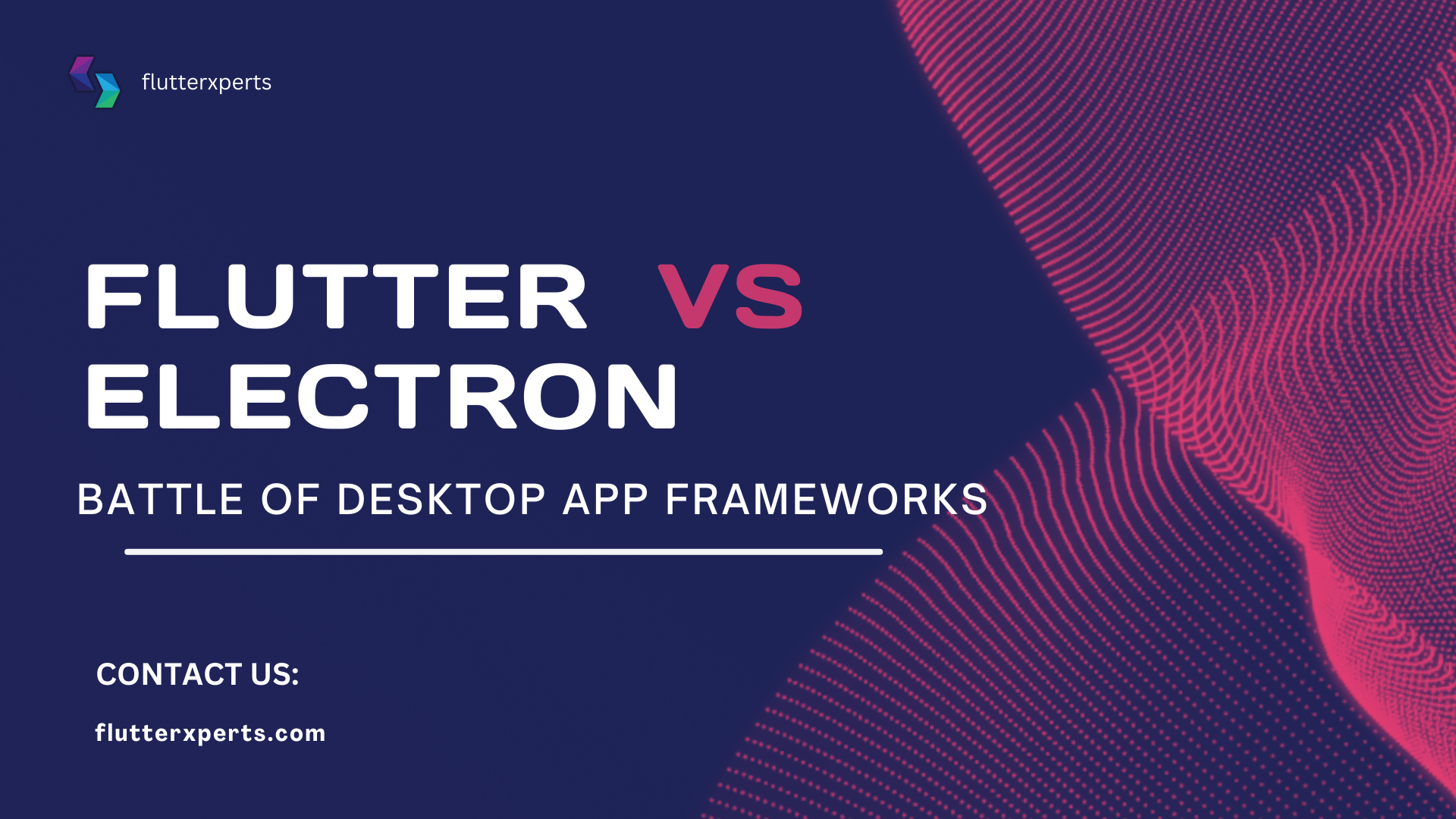Flutter vs Electron: A Comparative Analysis for Desktop Application Development
In the world of software development, creating cross-platform desktop applications has become increasingly popular due to its efficiency and versatility. Two prominent frameworks for building such applications are Flutter and Electron. In this blog, we will explore the features, capabilities, and differences between Flutter and Electron, along with code examples to illustrate their functionalities.
Understanding Flutter and its Features
Flutter is an open-source UI software development kit created by Google. It allows developers to build natively compiled applications for mobile, web, and desktop from a single codebase. Flutter boasts several features that make it stand out:
Hot Reload for Rapid Development
Flutter’s hot reload feature enables developers to see changes made in the code immediately reflected in the running application. This drastically reduces development time and makes the testing process much more efficient. For example:
void main() {
runApp(MyApp());
}
class MyApp extends StatelessWidget {
@override
Widget build(BuildContext context) {
return MaterialApp(
home: Scaffold(
appBar: AppBar(
title: Text('Flutter vs Electron'),
),
body: Center(
child: Text('Welcome to Flutter!'),
),
),
);
}
}
Rich Set of Widgets
Flutter provides a comprehensive library of widgets, including material design and Cupertino widgets for iOS-style UI. These widgets can be customized and combined to create stunning and responsive user interfaces. For instance:
class MyButton extends StatelessWidget {
@override
Widget build(BuildContext context) {
return ElevatedButton(
onPressed: () {
// Action to be performed
},
child: Text('Click Me'),
);
}
}
Exploring Electron and its Capabilities
Electron is another open-source framework that allows developers to build cross-platform desktop applications using web technologies such as HTML, CSS, and JavaScript. It is based on Node.js and Chromium, offering the following capabilities:
Native System Access
Electron provides access to native system functions and APIs, allowing developers to create desktop applications with a deeper integration into the operating system. For example:
const { app, BrowserWindow } = require('electron');
app.on('ready', () => {
let win = new BrowserWindow({ width: 800, height: 600 });
win.loadFile('index.html');
});
Wide Range of Plugins
Electron has an extensive ecosystem of plugins and extensions that can be easily integrated into the application, enhancing its functionalities. This enables developers to leverage various third-party libraries and tools seamlessly.
Comparing Performance and Efficiency
When it comes to performance and efficiency, both Flutter and Electron have their strengths and weaknesses. Flutter, being a compiled language, offers better performance as the code is transformed into native machine code. On the other hand, Electron applications run within a browser-like environment, which may introduce some overhead.
For CPU-intensive applications or those requiring high performance, Flutter may be the better choice. However, for applications that require deep system integration and can tolerate a slight performance trade-off, Electron can be a viable option.
User Interface and Design Options
User interface and design are crucial aspects of any application. Flutter’s rich set of customizable widgets allows developers to create beautiful and intuitive user interfaces. It provides a native-like experience across different platforms, ensuring a consistent look and feel.
On the other hand, Electron relies on web technologies for UI rendering. While this allows for easier web-based integration, it may not provide the same level of native-like feel as Flutter.
Development Environment and Language Support
Flutter primarily uses Dart as its programming language, which is known for its simplicity and ease of use. Dart has a strong focus on object-oriented programming, making it suitable for building complex applications.
Electron, on the other hand, utilizes web technologies such as HTML, CSS, and JavaScript. Developers familiar with web development will find it relatively easier to get started with Electron. However, it’s essential to consider the potential challenges of working with JavaScript for larger-scale applications.
Integrating with Native Features and APIs
Both Flutter and Electron allow integration with native features and APIs. Flutter achieves this through platform channels, which enable communication between the Flutter application and the native code. It facilitates access to device-specific features and functionalities.
Electron, being built on top of Node.js and Chromium, offers easy access to native system APIs through Node.js modules. This makes it straightforward to interact with various hardware and software components.
Testing and Debugging Facilities
Effective testing and debugging are vital for the development process. Flutter provides a robust set of testing tools, including widget testing and integration testing, allowing developers to ensure the stability of their applications.
Electron, being based on web technologies, can leverage existing web testing frameworks such as Selenium and Jest. This simplifies the testing process for those familiar with web development testing.
Community and Support
Both Flutter and Electron have active communities and strong support from their respective organizations. Flutter has gained significant popularity within the mobile app development community, and its desktop support is rapidly growing.
Electron, with its longer history, has a more mature ecosystem and a vast number of third-party plugins and libraries available. This makes it easier to find solutions to common problems and implement complex features.
Use Cases and Suitable Scenarios
The choice between Flutter and Electron depends on the specific use cases and requirements of the project. Flutter is an excellent choice for projects that prioritize high performance, native-like user interfaces, and code sharing across multiple platforms.
On the other hand, Electron is more suitable for projects that require deep system integration, rely heavily on web technologies, and prioritize a broad range of plugin support.
Conclusion
In conclusion, both Flutter and Electron offer valuable features and capabilities for building cross-platform desktop applications. Flutter stands out with its superior performance, hot reload, and rich set of customizable widgets, while Electron shines in its access to native system features and wide plugin support.
Ultimately, the decision between Flutter and Electron should be based on the specific needs and goals of the project. Developers should consider factors like performance, development environment, language support, and user interface requirements before making a choice.
FAQs
1. Can I use Flutter to create native desktop applications? Yes, Flutter supports native desktop application development for Windows, macOS, and Linux. It allows developers to build high-performance desktop applications using a single codebase.
2. Is Electron suitable for CPU-intensive applications? While Electron can handle CPU-intensive applications, Flutter may be a better choice for projects that prioritize high performance. Electron’s reliance on web technologies may introduce some performance overhead compared to Flutter’s compiled language approach.